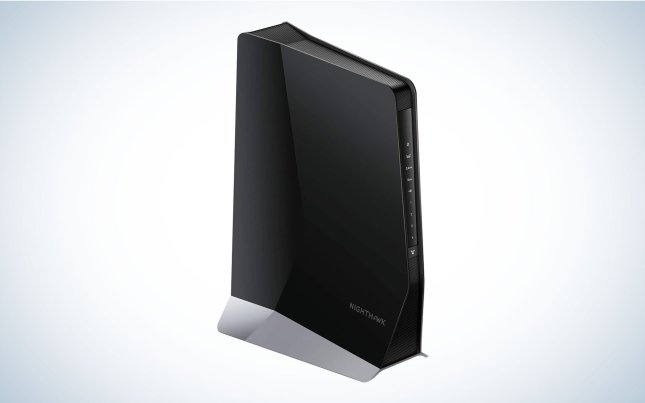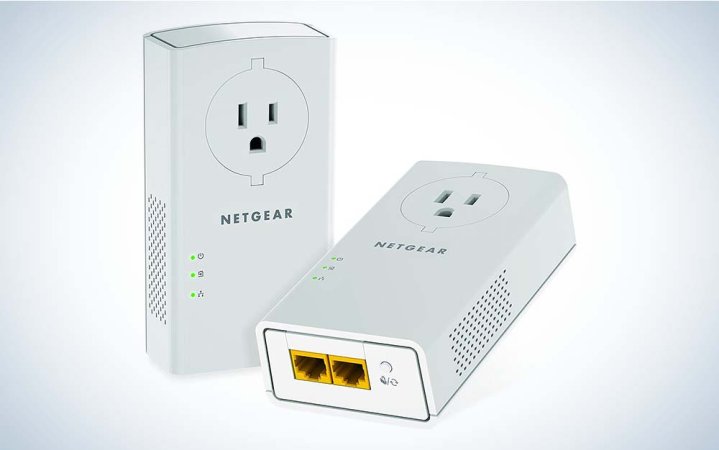We may earn revenue from the products available on this page and participate in affiliate programs. Learn more ›

You may have heard of WiFi extenders, but may not know who they’re for. Think about this average home scenario: Mom and Dad are in the downstairs bedroom near the living room, the youngest daughter stays in the southwest bedroom, the older daughter has taken the upstairs bedroom to the northeast, and the teenage son has taken the attic in a stroke of independence. If the router is in a typical living room spot, here’s a clue: Somebody in this house is probably getting such poor signal their smartphone has dropped to 5G and is churning through data instead of using WiFi, which means Mom and Dad might end up with surprise charges (or at least sitting through a fit about why you should have an unlimited plan). The solution is to grab one of the best WiFi extenders to ensure the best possible reception in every corner of your home.
- Best overall: Netgear Nighthawk AX8 Wi-Fi Mesh Extender (EAX80)
- Best long-range: TP-Link AC2600 Range Extender (RE650)
- Best rated: SimpTronic Tech WiFi Extender Internet Signal Booster and Amplifier
- Best portable: NETGEAR AC1900
- Best powerline: NETGEAR Powerline Adapter Kit
- Best budget: TP-Link AC750 Range Extender (RE220)
- Best budget with WiFi 6: D-Link EXO AX DAP-X1870
How we chose the best WiFi extenders
Our goal in the selection of the best WiFi extenders comes down to products that we feel consumers will be able to use easily with their existing equipment and feel satisfied with in the long run. It can be a bit daunting thinking about linking up a WiFi extender with your currently existing system. These connections tend to be easiest when the brands of the WiFi extender and the router it accentuates are the same, so expect to see healthy brand overlap between what you see below and our recommendations for the best routers.
That being said, we aren’t above niche picks and discarded products from the list that check the right branding boxes but don’t have the skills to perform. It’s important that a WiFi extender doesn’t make your network too slow, die quickly, or cause unnecessary security issues to your home network.
The best WiFi extenders: Reviews & Recommendations
Hopefully, you know whether you should be looking for a WiFi extender, a WiFi booster, or to replace your router completely. You’ve come to the right place if you’re just looking to fill a gap in your wireless network. We’ve picked out the best WiFi extenders you can buy right now, with options for various price points and user needs.
Best overall: Netgear Nighthawk AX8 Wi-Fi Mesh Extender (EAX80)
Big Box, Big Range
Buy it used or refurbished: Amazon
Why it made the cut: The Netgear Nighthawk AX8 offers an incredible range boost, extra ports, and more.
Specs
- WiFi Version: 6 (802.11ax)
- Coverage: 2,500 sq ft
- Ports: 4 Gigabit Ethernet
- Data transfer rate: 6 GB/s
Pros
- Great performance and range
- Mesh compatibility with Netgear routers
- Security and customization features
Cons
- Large
- Expensive
Unlike most outlet-mounted WiFi extenders, the Netgear EAX80 is a large, freestanding monolith that resembles a regular router or modem. It’s pricey and can’t be wall-mounted, so you’ll need to find some table or shelf space for this imposing slab, but it’s the best-performing WiFi 6 range extender out there. It adds up to 2,500 square feet of coverage and features four Ethernet ports, giving your home network a solid and fast new foothold. It also offers a generous suite of security customizations through an app or browser, including access control for individual devices. It can even serve as an access point in a Netgear-powered mesh network, giving you the option to upgrade if a simple extender doesn’t give you enough coverage.
Best long-range: TP-Link AC2600 Range Extender (RE650)
Plug-in Power
Buy it used or refurbished: Amazon
Why it made the cut: You won’t find range like this anywhere else.
Specs
- WiFi Version: 6 (802.11ax)
- Coverage: 14,000 sq ft (estimated)
- Ports: 1 Gigabit Ethernet
- Data transfer rate: 2.6 GB/s
Pros
- One of the largest coverage areas we saw
- Great performance
- Mesh compatibility with TP-Link routers
Cons
- Bulky plug may take up whole receptacle
The TP-Link AC2600 Range Extender RE650 plugs into an outlet and sends out dual bands—2.4 and 5GHz—via its four exterior antennae. And they apparently do the trick, with an estimated coverage area of 14,000 square feet around the plugin. After a quick setup and a few taps on the app or your browser, the extender will be ready to go and start working, and reliably so at that. We found few WiFi extenders that could reliably push signal out further than this TP-Link with its four antennas. However, there were still a few that could dispense a stronger/faster signal or were more suitable for different scenarios. So the TP-Link AC2600 Range Extender RE650 isn’t quite the end of the line for WiFi extenders, but it comes pretty close.
Best rated: SimpTronic Tech WiFi Extender Internet Signal Booster and Amplifier
Best rated
SimpTronic Tech WiFi Extender Internet Signal Booster and Amplifier
Why it made the cut: People like this affordable WiFi amplifier that doesn’t demand a brand name price.
Specs
- WiFi Version: WiFi 4 (802.11bgn)
- Coverage: 5,000 sq ft
- Ports: 1 LAN/WAN port
- Data transfer rate: 300Mbps
Pros
- Extremely affordable
- Very quick setup
- No extra frills to pay for
- Perfect for those that want the bare minimum
Cons
- 2.4GHz / WiFi 4 only
- Minimalist design may be too much for some
A lot of WiFi extenders do a ton, are powerful enough to allow you to use your home WiFi at blazing fast speeds on your neighbor’s doorstep, and force you to pay for it all. But what if you just want something that works enough to keep your attic-bound teen’s TikTok scrolling and gaming sessions from eating up the data? The SimpTronic WiFi Extender will do just that. By no means is it fancy—it is, however, basically Plug’n’Play due to how simple it is—but if you’re the type of person that just wants something cheap that’s actually functional, this is it. If, however, you demand high speed and superior range, this is a firm pass.
Best portable: NETGEAR AC1900
Best portable
NETGEAR AC1900
Buy it used or refurbished: eBay
Why it made the cut: Who doesn’t have a spare USB port lying around for a bit of WiFi?
Specs
- WiFi Version: WiFi 5 (801.11ac)
- Coverage: Unlisted
- Ports: N/A
- Data transfer rate: 1,900 Mbps
Pros
- Easy installation
- Small (0.9 x 1.8 x 4.7 inches)
- Foldable, travel design
- Included magnetic cradle for multiple setups
Cons
- For computers/laptops only
If you’re on the go, and like to use coffee shop and restaurant WiFi while out and about, the NETGEAR AC1900 is a good choice. Some users report picking up multi-barred signals from their neighbors’ houses after plugging in the NETGEAR AC1900, so your attempts to get a bit of WiFi from the Starbucks parking lot should be as easy as can be. From a user’s perspective, there’s nothing too fancy about this internet extender, which is a good thing. It’s just a USB 3.0 plug that you can stuff in your laptop backpack for when the need arises.
Best powerline: NETGEAR Powerline Adapter Kit
Best powerline
NETGEAR Powerline Adapter Kit
Buy it used or refurbished: eBay
Why it made the cut: When you need a wired option, this pick from Netgear works.
Specs
- WiFi Version: N/A
- Coverage: Your connected outlets
- Ports: 2 x gigabit ethernet, 1 x wall outlet
- Data Transfer Rate: Up to 2,000 Mbps
Pros
- Simulates a wired connection anywhere in your home
- Passthrough outlet
- Easy setup, just plug it in
Cons
- Depending on wiring, can slow connection considerably
While extending your WiFi is great for most purposes, there are times—such as when you’re gaming or on a Zoom call—when wired reliability reigns supreme. In cases such as these, a powerline adapter kit works best. The NETGEAR Powerline Adapter Kit, like all powerline internet extenders, uses your home’s existing wiring network to transmit internet signal. Just plug in one near your router and the other one where you want to use a wired connection. These adapters can be a bit slower if your home’s electrical connections aren’t solid, and they also tend to work better if the passthrough outlet isn’t used, but they tend to provide a connection every bit as steady as a standard wired connection.
Best budget: TP-Link AC750 Range Extender (RE220)
A Basic Boost
Buy it used or refurbished: eBay
Why it made the cut: The TP-Link RE220 doesn’t have a ton of bells and whistles but offers a strong signal extension for a low price.
Specs
- WiFi Version: 5 (802.11ac)
- Coverage: 1,200 sq ft
- Ports: 1 Ethernet
- Data transfer rate: 1.8 GB/s
Pros
- Great 2.4GHz performance
- Small and discreet
- Very inexpensive
Cons
- Underwhelming 5GHz performance
- Slow LAN port
The TP-Link RE220 is like a cheap slice of pizza—it isn’t high art but gives you exactly what you need for a low and accessible price. It only operates at WiFi 5, its 5GHz performance isn’t quite as stable and fast compared to the 5GHz networks on more expensive range extenders, and the Ethernet port doesn’t support Gigabit Ethernet. All that said, it adds plenty of distance to your 2.4GHz network, with enough bandwidth for basic internet use and streaming. It’s also compact and discreet, easy to stash away at any wall outlet or power strip. For less than $50, that’s hard to beat.
Best budget with WiFi 6: D-Link EXO AX DAP-X1870
Best budget with WiFi 6
D-Link EXO AX DAP-X1870
Why it made the cut: The D-Link DAP-X180 makes it cheap and easy to extend a WiFi 6 signal.
Specs
- WiFi Version: 6 (802.11ax)
- Coverage: 2,000 sq ft
- Ports: 1 Gigabit Ethernet
- Data transfer rate: 1.8 GB/s
Pros
- Solid performance
- Simple setup
- Discreet, clean design
Cons
- Lacks WPA3 security
D-Link’s DAP-X1870 is one of the simplest, most affordable ways to extend the power of your WiFi 6 network. It has a clean design with internal antennas, easily disappearing into your wall to do its job. Reviews praised its performance, and the only major criticism we found was some users pointing out that it did not seem to work with the latest WPA3 security format, which is supposed to be a part of the WiFi 6 specification. If WiFi 6’s enhanced security was a crucial factor in your choice to update, the cost saved on this isn’t worth it; however, it should be as secure as previous-generation routers and could improve with firmware updates.
Things to consider before buying WiFi extenders
WiFi extenders exist to create a home environment that is completely filled with WiFi signal. In the modern smart home, having a corner without WiFi is akin to a 1950s room having no source of electric lighting. Somewhat humorously, without a WiFi extender you might have a room fitted with nice smart lights that cannot be lit up due to a lack of WiFi signal … in 2023!
To alleviate the phone-numbing problem of having no WiFi reception in part of your home, WiFi extenders are essential. But what should you consider when getting one? Part of it comes down to the level of WiFi and data transfer your router is capable of. The rest is down to how far away from the extender you want to use your WiFi and how well your 2.4 and 5GHz performance needs to run.
WiFi version and data transfer rate
What do phrases like “delivers internet fast” and “powerful WiFi 6” mean when it comes to a WiFi extender? When you combine one of the best WiFi extenders with one of the best routers and best internet plans, it means your WiFi extender will give an incredible load of internet power to your devices.
But the critical word in all of this is “combine.”
A WiFi extender does just that, extend. It will only extend what you have to the best of its ability. It will not make what you have better just because it passes through it.
Part of the trick is getting something good enough to use the full power of your existing system and then maybe going for an extender that’s a tad better. Think of it like this:
- If you buy WiFi extenders with less power than your existing system, you’re overpaying your ISP.
- If you buy WiFi extenders with the same power as your existing system, you run the risk of buying soon-obsolete WiFi extenders.
- If you buy WiFi extenders with room to accommodate internet upgrades, you’ve hit the Goldilocks zone and found the best WiFi extenders for you.
- However, if you buy WiFi extenders that are excessively better than your internet, you’re overpaying for WiFi extenders.
Where will the WiFi go?
How far away do you need to get WiFi from your router? It’s another important consideration when getting a WiFi extender. Unfortunately, while it’s not impossible to figure out how far a WiFi extender will extend your internet, there are situations where it isn’t as easy as you might like.
You can look to the manufacturer’s recommendation to give you a guide about how far the WiFi extender will work. WiFi extenders express their range not by distance, but in square feet, not cubic feet as might be expected. This is primarily to help homeowners who have a good idea of the square footage of their house.
Unfortunately, we need to consider both the nature of WiFi and, possibly, the real distance WiFi will go.
Possible obstructions
WiFi is not necessarily the magic beam of internet happiness that we think of it as. WiFi is expressed in waves. While humans control the waves, we cannot 100% control the environment they travel through. Materials commonly found in homes that can partially or fully obstruct WiFi include metal, concrete, and ceramic tiles amongst many others. As a result, it may be beneficial to place your WiFi extenders in various parts of your home or to bypass WiFi altogether by using an outlet-based powerline internet extender.
The coverage formula
We can take some guidance from manufacturers, who are aware of what materials exist in homes. It is useful, however, to convert the square feet of coverage into a direct distance if you have your WiFi coverage planned out in a more linear fashion. It’s also nice for peace of mind if you know exactly where everything will go. Just plug the square footage into this radius calculator to get the direct distance your WiFi extender will extend your WiFi.
2.4GHz and 5GHz performance
It’s something we don’t think about much today, but WiFi travels in certain frequencies. As a matter of function, WiFi extenders extend the performance of the WiFi signal across those frequencies, specifically 2.4GHz and 5GHz. In an oversimplification, each of these frequencies, or “bands,” carries the internet.
Nowadays, you will nearly always find both the 2.4 and 5GHz bands together, which is called “dual banding.” It’s important to know that dual banding does not mean you are getting double internet. As mentioned in our router upgrade guide, the two bands have different advantages. The best WiFi extenders will manage these automatically for you.
Note that not all WiFi extenders are dual banding or have both bands performing at the best level. This is typically the exception in today’s world, however, and will be mentioned when necessary.
FAQs
A WiFi extender can cost anywhere from under $20 to over $100 as they vary in functionality, power, and extra features. Remember that a WiFi extender can extend the range of your existing internet. It cannot, however, increase your existing internet’s speed. If you have slower internet, you won’t need a faster WiFi extender and can, therefore, save money.
You will know that you need a range extender for your WiFi if you move to the outer edge of your home (that is farthest from your router) and notice your WiFi gets worse or starts to fail. If your device that is trying to use WiFi is relatively close to your router, you may be experiencing interference (such as due to microwaves) or have a faulty device/router instead.
A WiFi extender will reach a certain distance based on its coverage area. Each WiFi extender will have a different coverage area, depending on power. Oddly, considering that WiFi moves in three-dimensional space, this coverage area is reflected in sq. feet. If you want to know how far away you can be from a WiFi extender to still be covered you will need to do some math or use a circle area to radius calculator (like the one in our “Things to consider …” section.
Yes, unfortunately. No matter what model you use, there will always be a speed drop when using a WiFi extender, as it takes time for the signal to go through additional processing/boosting in the extender to be rebroadcast in either direction.
The terms “WiFi extender” and “WiFi booster” refer to the same equipment. Manufacturers use the two interchangeably for networking peripherals that connect with and rebroadcast your WiFi network to expand its range.
While there’s nothing to stop you from using multiple extenders to expand your network in multiple directions, you should avoid daisy-chaining multiple extenders to expand your network beyond the reach of an already-extended router. In theory, each extender cuts your network’s bandwidth by about half, so a double-extended signal only has a quarter of the bandwidth of your base signal. If you need more range than a WiFi extender can offer, you should upgrade your router.
Final thoughts on the best WiFi extenders
- Best overall: Netgear Nighthawk AX8 Wi-Fi Mesh Extender (EAX80)
- Best long-range: TP-Link AC2600 Range Extender (RE650)
- Best rated: SimpTronic Tech WiFi Extender Internet Signal Booster and Amplifier
- Best portable: NETGEAR AC1900
- Best powerline: NETGEAR Powerline Adapter Kit
- Best budget: TP-Link AC750 Range Extender (RE220)
- Best budget with WiFi 6: D-Link EXO AX DAP-X1870
The best WiFi extenders offer a great solution to covering gaps in your home network when you don’t want to start over with a new router or mesh network. As WiFi 6 supplants WiFi 5 as the new standard for more routers, extenders will naturally benefit as well. Leave no corner of your home unconnected with a great range extender.