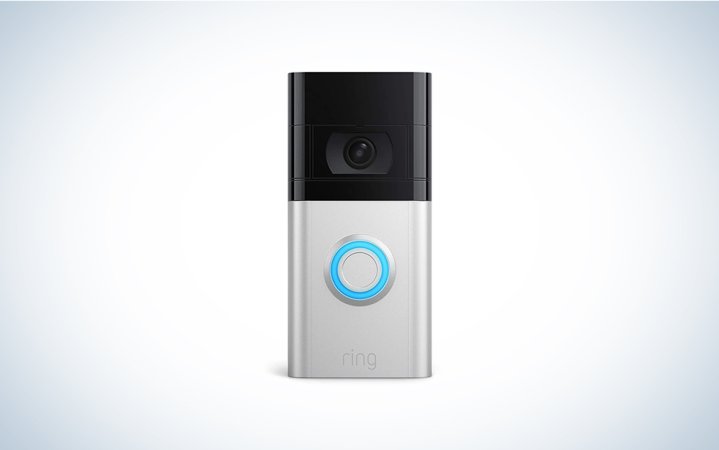We may earn revenue from the products available on this page and participate in affiliate programs. Learn more ›

A doorbell camera allows you to protect your property while adding an extra watchful eye to the neighborhood as a whole. Whether placing battery-powered wireless cameras at all angles or installing a wired model to replace an existing doorbell, the right tech tools protect that piece of mail and that peace of mind. Here are our selections for the best doorbell cameras featuring motion detection, affordable data subscriptions, and more innovative ways to secure a house or apartment.
- Best overall: Ring Video Doorbell 4
- Best wired: Google Nest Smart WiFi Video Doorbell
- Best motion-detecting: Arlo Essential Video Doorbell
- Best for apartments: Ring Peephole Cam
- Best battery-powered: Wyze Wireless Video Doorbell Pro
- Best no-subscription: Kasa Smart Video Doorbell
- Best budget: Blink Video Doorbell
How we chose the best doorbell cameras
Not all models are made equally, and quality matters when it comes to smart home security. The biggest differences between models are image quality, power source, and storage. We considered what the doorbell can do without a subscription service: Do they shine independently? Or is the video doorbell magic unlocked at the lowest subscription tier? We also conducted our own testing, looked at reviews and recommendations, and researched, researched, and researched the heck out of the doorbell camera market. It also helps we have a former home security reporter on staff.
The best video doorbells: Reviews & Recommendations
Great wired and wireless doorbell cameras detect motion and record HD video day or night. They are great security tools for spotting would-be thieves or capturing videos of hilarious animal encounters. And the two-way speakers allow for safe interaction with strangers or scaring away furrier intruders. But how do you know which digital doorbell is the best? Any camera from our list will help see the world (or at least your neighborhood) from a whole new angle.
Best overall: Ring Video Doorbell 4
Specs
- Resolution: 1080p
- Storage: Unlimited cloud storage with Ring Protect Basic
- Field of view: 160 degrees horizontal, 84 degrees vertical field of view
- Installation: Wireless or wired
Pros
- Easy to install
- Clear images
- Multiple installation options
Cons
- Alert-heavy software
When you think of video doorbells, “Ring” is most likely the first company to come to mind. All that brand recognition is well-earned, thanks to this video doorbell’s clear imaging and easy installation. It carries a 1080p HD resolution and can be installed wirelessly thanks to an included rechargeable, quick-release battery. However, you can also hardwire it into your existing doorbell for constant charging. We love that one device can accommodate two installation styles—usually, you must choose. Set-up only takes minutes, and you get lots of included features without having to subscribe to Ring Protect—although the device really shines at even the $3.99 Basic tier, which allows you to record and save all video and review 180 days’ worth of it. Plus, you can share videoes and photos with friends. We also love the Alexa integration that lets you see what is happening at your front door from your Echo Show, Fire TV, or Fire Tablet. You’ll feel like you’re manning your own security office in no time, no uniform necessary.
Best wired: Google Nest Smart WiFi Video Doorbell
A Feeling Of Empowerment
Specs
- Resolution: 1,280 x 960 pixels
- Storage: 30 days of event storage with Nest Aware subscription
- Field of view: 145 degrees diagonal
- Installation: Wired
Pros
- No subscription required
- Two-way audio
- Night vision
Cons
- Need existing wiring to work
The Google Nest Doorbell gives one of the sharpest views of even the best doorbell cameras. With HDR video and a 4:3 aspect ratio (to reduce the chances of a face being cut off), the 2K sensor means you can clearly see who’s coming and going. It includes all the best features of smart doorbells: night vision, 24/7 streaming, sound alerts, and facial detection (some features require a Nest Aware subscription). You can even deploy a prerecorded message to anyone at the door. The unit does need to be connected to the existing wiring. Still, the image quality and robust features make this a doorbell security camera worthy of having a permanent place on your home.
Best motion-detecting: Arlo Essential Video Doorbell
Days of Future’s Past
Specs
- Resolution: 1080p
- Storage: 30-day video storage in cloud with Arlo Secure
- Field of view: 180 degrees
- Installation: Wireless or wired
Pros
- Wire-free option
- Weather resistant
- Intruder deterrence
Cons
- Subscription required
The Arlo Essential video doorbell has all the features you’ll need (1080p HD video, a two-way speaker, etc.) accessible through an easy-to-use app. Plus, setup is easy thanks to its wire-free construction. A 180-degree field of view with a 1:1 aspect ratio lets you see who is at your door from head to toe. You can answer video doorbell calls on your phone with the coordinating app, and interactive notifications let you take action right from your lock screen. And, it’s weather-resistant and can withstand heat, cold, rain, and sun. For something that lives outdoors, that gives us peace of mind that it’s built to last.
Best for apartments: Ring Peephole Cam
Peep This Great Camera
Specs
- Resolution: 1080p
- Storage: 180 days with Ring Protect plan
- Field of view: 155 degrees horizontal, 90 degrees vertical
- Installation: Wireless
Pros
- Advanced motion detection
- Two-way talk
- Alexa compatibility
Cons
- Notification-heavy
- Only compatible with certain-sized peepholes and door thickness
Once again, Amazon’s Ring line is a winner with a great doorbell camera for apartments. Installation is a snap, thanks to the included tool used for peephole removal. The knock detection is responsive and accurate. Video quality is fantastic. And you can program and optimize the doorbell camera for your specific apartment. For instance, set the light detection level high if the apartment faces out into a hallway instead of facing direct sunlight. You get great features without the Ring Protect plan, but paying $3.99/month lets you record and share videos. It’s only compatible with standard-sized peepholes (1/2-9/16 inches) and door thickness ranging from 1.3-2.2 inches.
Best battery-powered: Wyze Wireless Video Doorbell Pro
Specs
- Resolution: 1440p
- Storage: Unlimited cloud storage with CamPlus
- Field of view: 150 degrees by 150 degrees
- Installation: Wireless
Pros
- Six months of battery life
- 30 second installation
- Built-in intruder deterrence
Cons
- Easy to steal
Installation is easy: Simply place the 3M mounting plate where you want the video doorbell, attach the doorbell, and you’re done! With easy installation comes the easy chance someone could rip it off your porch. There’s also no subscription fee to use the basic features of the video doorbell. Motion detection is also included for free, although you can get smarter notifications—like package and person detection, along with unlimited cloud storage —with CamPlus. The battery life on the doorbell camera is crazy long for its category: six months. If you’re looking for a no-fuss doorbell camera packed with features, you’d be wise to go with Wyze.
Best no-subscription: Kasa Smart Video Doorbell
Free To Be You And Me
Specs
- Resolution: 2K resolution
- Storage: 128GB of local storage with microSD card
- Field of view: 160-degree diagonal field of view
- Installation: Wired
Pros
- Local storage
- Chime included
- IP64-rated
Cons
- Wired
So, technically, the Kasa Smart Video Doorbell does have a subscription plan. Sue us! However, unlike other video doorbell companies, you’re not forced to participate in the subscription plan. And its baseline features are so robust that you can get away with the free, no-subscription life. You get live streaming, push-to-talk capabilities, activity zones, and activity notifications for free. The latter two options usually are only available with some sort of subscription plan. See, you’re welcome! And 128GB of local storage with a separate microSD card means you don’t have to pay for cloud storage.
The doorbell camera packs an impressive and crisp 2K resolution. It has a 160-degree diagonal field of view, so you can see everything outside of your door in the Kasa app or on an Amazon Echo Show (it’s Google compatible as well). You can also engage in two-way audio from the app, meaning you can answer the door when you’re not home. IP64 weatherproofing lets it withstand rain and harsh particles, and a built-in IR sensor lets you see up to 30 feet away in the darkness. Having all of this this for free feels criminal, but we certainly aren’t complaining.
Best budget: Blink Video Doorbell
Low Overhead, High Quality
Specs
- Resolution: 1080p
- Storage: Local storage on USB or subscription-based cloud storage
- Field of view: 135 degrees horizontal, 80 degrees vertical
- Installation: Wired or wireless
Pros
- Motion alerts
- Two means of installation built-in
- Local storage
Cons
- Live-view and two-way audio only available with doorbell press or motion event
Blink—an Amazon company—is Ring Video Doorbell 4’s cheaper cousin with all of the same wonderful Ring Video Doorbell features. Blink has motion detection; Blink can be installed wirelessly or connected to your existing wiring upon arrival; Blink is Alexa-compatible. Blink, however, does not come with the Ring Doorbell 4 price. You get 1080p video resolution and a 135 degrees horizontal/80 degrees vertical field of view. Although live-view and two-way audio only happen at a doorbell press or motion event, a Sync Module device gives you these things on demand. You can also access local storage with a USB drive and a Sync Module. This is a basic doorbell camera and a great introductory unit for a new homeowner.
What to consider when shopping for the best doorbell cameras
Knock-knock. Who’s there? You know. You know who? I sure do. With a WiFi doorbell camera, you can be alerted to porch pirates, annoying salespeople, trash pandas, and other unwanted guests before confronting them physically. Easy to install and even easier to use, these smart doorbells let users remotely monitor blind spots and heavy-traffic areas. And they have become even more valuable as home deliveries increase.
What if I have an existing doorbell?
The best doorbell cameras come in two varieties: wired and wireless (and the occasional oddball that can be both). Wired doorbell cameras draw power from the home’s existing doorbell wiring. You may need to drill a few holes and do some basic wiring, but installing a wired doorbell is not as difficult as it may seem. The benefit of a wired doorbell camera is the lack of battery. Wireless doorbells eat up battery power and—depending on use and outdoor temperature—can run out of juice every two months. A wired doorbell is always ready to defend your home. After all, if a smart doorbell is out of power, the doorbell isn’t so smart.
Wireless doorbell cameras are easier to install. With a charged battery and a few screws or some double-sided tape, you’ll be able to keep track of the neighborhood in no time … make that real-time. Wireless doorbell cameras are also easier to replace and upgrade. New features may come along that make your current model obsolete. The ability to swap out an old model for brand-new technology can be a plus. If you don’t mind replacing and charging the battery every two to six months, a wireless doorbell camera is great. If you’d rather set it and forget it, a wired doorbell is worth the few extra minutes needed to wire.
What if I need to know what happened before something happened?
Good doorbell camera systems come loaded with an assortment of features worthy of James Bond’s summer house. The modern video doorbell is much more than an electronic peephole and offers many literal bells and digital whistles. While many doorbell cameras offer HD video, two-way speakers, and motion detection, new features give you even greater control of the front door. The almost magical pre-roll feature has a regularly refreshing recording buffer that allows you to see video from a few seconds before the visitor triggers the motion detection. This gives you a look at what happened before it happened, a nice feature for catching vandals and porch thieves.
Facial recognition will let you know if it’s someone you care about at the door, making it even easier to ignore another annoying solicitor. And night vision has come a long way from the days of grainy footage of green blobs. More elaborate features, such as smart locks and tilting cameras, come at a price and may not be worth the extra money. Dedicated smart locks are more dependable than a lock/doorbell combo. And tilting cameras seem like a great idea, but a well-placed fixed-angle camera with a 160-degree-wide field of view can see everything that’s important.
But what if I live in an apartment?
One of the most overlooked smart home devices is a wireless doorbell camera for apartments. Designed to fit into and onto peepholes, these specific smart doorbells offer all the features of the other models but with special mounting for apartment dwellers.
You will need to remove the existing peephole on your door, but most peephole cameras come with a tool to remove the old tiny telescope easily. Setup should be straightforward, and online product videos can answer most of your installation questions.
As for features, you’ll want motion detection that is easy to customize. The point of view of an apartment’s front door can vary greatly from building to building. Knock detection is also great for visitors who can’t reach the high doorbell button or those who don’t even realize the door has a bell at all. While a smaller peephole camera can be cheaper than bigger models, you will still need to store all the video data somewhere, and that means monthly subscription fees. But having a peephole camera makes apartment living easier and safer.
Does the doorbell camera have ongoing monthly fees?
Some of the best doorbell camera systems are more expensive than you think. Shoppers may be hit with a wave of sticker shock to learn the new gadget requires monthly fees. A doorbell camera can capture hours and hours of HD video, and all the video data has to live somewhere. Cloud-based storage isn’t free, so many smart doorbell makers charge ongoing fees to cover the cost of storage and data security. Subscription prices start from $3/month for basic 30-day storage and increase based on how much storage you need or how many cameras are being used. The good news: some designs don’t rely on the cloud and have no ongoing fees.
These video doorbells have limited internal memory, but if you’re good at data management, it’s no problem—pick a model with expandable internal or cloud storage. Depending on image resolution, the internal memory may only hold a few hours or weeks of video. While the possibility that someone will steal the camera and all recorded evidence with it, a cloud storage breach remains an equal or even greater threat. For those who want optimum data security, and an optimized budget, internal storage is a smart option.
What can I get for less than $50?
The lower cost may also mean the user experience suffers. A slow connection between your smartphone and the camera can be the result of poorly designed UX or the result of a doorbell camera that struggles to detect your WiFi router. Cheaper doorbell cameras will be a bit harder to install, slower to respond, and more likely to have glitches. Those can be serious issues when your security is concerned, so don’t use a model if the brand name isn’t well known or if the product looks too good to be true.
On the plus side, there are plenty of doorbell cameras that keep costs low and video resolution high. HD cameras are not as expensive as they once were, so even low-end doorbell cameras can capture nice video. If you’re willing to install it yourself and don’t mind slogging through less intuitive apps, economic options are available.
FAQs
Not everyone needs a home surveillance doorbell camera that does it all. If you’re only looking for a decent-quality video on a simple doorbell, you can find inexpensive models that work well enough. For budget-minded shoppers, look to spend about $50-$100. Most doorbell cameras under $100 must be connected to existing doorbell wires. If you don’t mind a little wire cutting and twisting, you can find a great camera that will last longer than a year or two.
The best doorbell camera lens needs a wide field of view. A blind spot or bad angle can render a camera useless. If you have a front yard and driveway and want to see as much as possible, look for a field of view width as close to 180 degrees as possible. At 180 degrees, the camera can see everything in front of it. That said, anything over 160 degrees is enough to get a great view of the area. Wider widths may distort the image into a fisheye look.
Yes and no. Without a Ring Protect plan, you can only view real-time video and answer doorbell notifications as they happen. While you can use any doorbell camera without a subscription, the video won’t be saved unless you pay for cloud storage. Ring Protect Basic for $3.99/month gets you basic storage for one device—enough to save video for 60 days. And the Ring Protect Plus $10/month tier covers multiple devices and offers 24/7 professional monitoring. Annual subscriptions are a few dollars cheaper than paying month-to-month.
Technically, not all doorbell cameras need to be connected to a WiFi router. However, you’ll have a hard time finding one that doesn’t. The most popular doorbell cameras rely on a constant WiFi signal to push notifications and video to your phone. A model without WiFi connectivity will need some sort of cellular data to get the info to your phone. High-end, industrial doorbell cameras won’t need WiFi signal, but they cost upwards of $1,000. It’s doable to go without WiFi, but it’s not recommended.
Sometimes, yes—anything you put in your yard or display outside of your home is fair game for those who frequently cash in a five-finger discount. Ring and Nest offer free replacements of video doorbells if you contact customer service and provide a copy of your police report. You could also buy an anti-theft mount. Most available anti-theft mounts attach to your front door, which could make you feel less secure than keeping it screwed into your house.
Final thoughts on the best doorbell cameras
- Best overall: Ring Video Doorbell 4
- Best wired: Google Nest Hello Smart WiFi Video Doorbell
- Best motion-detecting: Arlo Essential Video Doorbell
- Best for apartments: Ring Peephole Cam
- Best battery-powered: Wyze Wireless Video Doorbell Pro
- Best no-subscription: Kasa Smart Video Doorbell
- Best budget: Blink Video Doorbell
Outside of a well-trained attack dog or well-armed butler, the best home surveillance is a simple doorbell camera. A wired doorbell camera can be tougher to install but easier to maintain. And a wireless doorbell camera is as simple as doorbells can get. Find a camera with excellent image quality and simple controls. Integrating the doorbell camera with your virtual assistant (Google Home or Amazon Alexa) is a huge plus. And, most importantly, use a doorbell camera with the best motion detection. With the right camera, you can say hi to the pizza guy and goodbye to some of your worries.