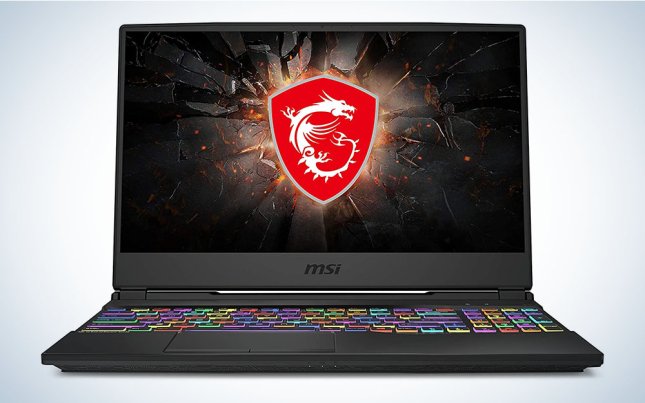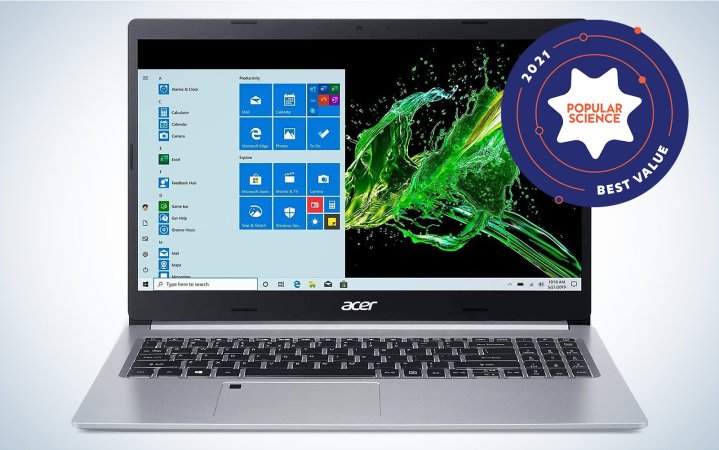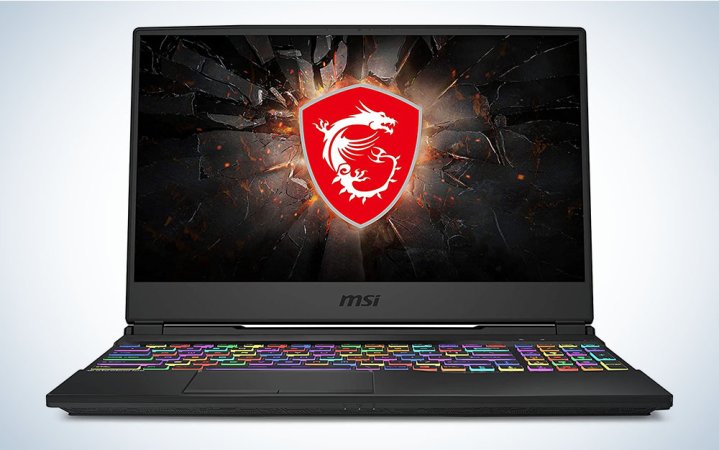We may earn revenue from the products available on this page and participate in affiliate programs. Learn more ›

Those of us old enough to remember the time before laptop computers probably don’t want to. The inconvenience of being strapped into a chair in front of a big CRT monitor, squinting and squirming, is too much for us to take. Now, we are digital nomads grateful to roam wherever a hotspot will have us. Our work can go with us any place we want, plus we have games and streaming media for downtime. The laptop computer has really become an all-in-one media and productivity center, with specs tweaked to improve whatever specific task we most commonly use it for. But with its paramount importance in our daily lives also comes the important task of figuring out which laptop is right to buy. With money to burn, the choices are infinite, but when you’re on a budget, the cream rises to the top … and that’s what we have included below—the best cheap laptops.
- Best 2-in-1: Lenovo Yoga 7i
- Best under $500: Acer Aspire 5
- Best for gaming: MSI GL65
- Best for college: Acer Swift 3
- Best for music and video production: Lenovo IdeaPad Gaming 3
How we selected the best cheap laptops
First, in order to qualify as “cheap,” laptops must cost less than $999. After narrowing down the available models based on price, we compiled testimonials from our staff and associates, their friends, and family, and combed through dozens of different review sites to cosign these first-hand impressions and assure we can confidently call a consensus on the best cheap laptops available.
Things to consider when buying a cheap laptop
One of the most important things to remember when buying a laptop is that it is inherently less modifiable than a desktop computer. While some components can be expanded or upgraded, the vast majority cannot. Many elements of a laptop are constructed in such a way that they are inextricable from one another. While a desktop can easily swap out a graphics card or a hard drive, the options are limited to nonexistent on a laptop. A laptop can be hooked up to an additional monitor, but the built-in screen cannot be upgraded. Therefore, it’s important to make sure that your laptop has everything you want when you buy it.
Screen your options and speculate on your usage
There’s nothing worse than acquiring a laptop and later realizing it is lacking in an area that can’t be easily improved. This is likely most important in the display. Based on reviews, the perceived quality of the display is the second-most important thing to buyers of laptops, after the reliability of the laptop as a whole. In short, you want your laptop to not break, and you want what you are doing to look good. Unfortunately, truly awe-inspiring displays are also where laptops can get very, very expensive, so remember that when it comes to cheap laptops, good-for-the-price is the goal.
Additionally, knowing what you want your laptop to do will give you an idea of what different specs are important to you. If you use a laptop mainly for streaming, or for doing office or university work that mainly consists of the Microsoft Office 365 or Google Workspace productivity software alongside the internet, you don’t need to worry about having the strongest processor or the biggest hard drive. However, if you want to use your laptop for gaming or for media production (both music and video), suddenly the central processor unit, hard drive, and, in the case of gaming, GPU become extremely important.
Basically, there is no one-size-fits-all “best” cheap laptop. You need to know what’s important to you to filter the useful “best” from the less-useful “best.” We’ve given you several categories which should steer you in the direction you want to consider, but your particular use case could be more complicated, so be sure to filter our recommendations through your needs.
Where can I save when buying a laptop?
The laptop’s display screen is often where huge jumps in price come into play. There are several levels of resolution, but the two to be most aware of are “Full HD” and “4K.” When you’re on a budget, “Full HD” is the sweet spot for resolution. Full HD means that the screen is able to output a 1920×1080 pixel image, the same resolution used by most online streaming services and DVD video. A 4K resolution is out of reach for most budget computers and is twice as detailed as Full HD at 3840×3160.
Color quality is another specification that will result in a higher price tag. IPS and OLED screens, which feature much higher color spectrums with deeper tones, are going to be priced higher. IPS (in-plane switching) is a feature that not only improves color but viewing angle and allows the screen image to be seen at its optimum quality from a wider variety of viewpoints. Non-IPS monitors have a “sweet spot” for viewing that is relatively limited and may require you to adjust the screen angle or your physical position to avoid the image becoming dark or washed-out. OLED stands for organic light-emitting diode and is a technology built into the screen itself to improve picture quality. Many high-quality televisions use OLED technology (as well as QLED or Mini LED). Unfortunately, OLED is a bit out of range when it comes to cheap laptops.
Hard drives come in two types: traditional HDD (hard disk drive) and SSD (solid state drive). HDD is the cheaper technology, with larger drives for smaller prices than SSD. SSD is a newer technology that features faster read and write times and does not use the moving parts that an HDD does, instead using flash memory. Both are perfectly fine for the average user, but SDD outperforms HDD in all tech tests. If you don’t need a lot of space, SDD is probably the better choice as you can get a smaller drive in order to avoid paying more than a larger, comparably priced HDD. However, if you plan to store a lot of games or media files on your laptop, you may need to go HDD in order to accommodate all that data without jacking the price of the laptop out of “budget.”
What about 2-in-1 tablet computers?
In the last 5 years or so, 2-in-1 tablet computers—computers with detachable or foldable form factors that allow the computer to act as a laptop or tablet—have become more popular. These computers can be found for a very reasonable price, though they tend to have smaller hard drives and don’t have the processing or graphics power of comparably priced traditional laptops. What you get instead is the versatility of a tablet and a touchscreen that may be more intuitive for many users than a USB or Bluetooth mouth or the built-in trackpad that most laptops feature. However, that is basically the only advantage that a 2-in-1 offers over traditional laptops. It is best to interact in person with a floor model of a 2-in-1 to know for sure if the benefit of its versatility and interface is worth sacrificing raw computing power and hard drive space.
Hey, where are the MacBooks?
The Apple laptop lines are excellent. And for nearly everything except gaming, they truly shine. However, the fact remains that we cannot, in good conscience, consider anything that Apple makes as “cheap.” Apple chose long ago to present and price itself as a premium brand, and its quality represents that choice, but so does its cost. The lowest-spec MacBook Air M1 only slips under the $999 dividing line between “cheap” and “not cheap” during sales or when an educational discount is applied, and that’s not an option available to everyone. So while there’s nothing in this list saying that a MacBook isn’t a good value or a quality product (it is both of those things), MacBooks aren’t cheap and aren’t on this list.
What are some general concerns with laptops?
Because laptops are meant to be portable, battery life is often a concern. Luckily, batteries get better every year and the best brands and best values tend to offer really good batteries with lives of at least 6 hours initially, often even higher. It’s always best to plug into a power outlet when possible, and batteries will always degrade over time and offer short and short amounts of power as they age.
Durability is also important. Laptops are often on the go but even the best backpack or laptop bag isn’t impenetrable armor. A laptop that can take a few whacks over the course of its life without affecting its performance is a godsend. Some very nice computers that otherwise would qualify for this list had to be nixed due to bad reputations for durability.
Lastly, size matters. Most laptops come in 13-inch, 15”-inch, or 17-inch sizes, with the size measured diagonally across the laptop. I personally find 13-inch laptops too small, with the keyboard feeling a bit too smushed without the larger side keys and no number pad. Others, however, swear the increased portability of the smaller sizes is key. A gamer, however, might want the bigger screen a 17-inch model affords. Know your needs and consider accordingly.
The best cheap laptops: Reviews & Recommendations
The best budget laptops come from multiple brands and offer multiple configurations, so the suggested models can often be found reconfigured with cheaper, weaker specs or beefier, more expensive ones. Use these suggestions as a jumping-off point to find the model variation that works for your exact needs.
Best cheap 2-in-1 laptop: Lenovo Yoga 7i
The One for 2-in-1
Pros
- A great overall computer
- Touchscreen capabilities
- Can fold over to mimic a tablet
Cons
- Smaller hard drive unless you’re willing to spend to upgrade
- Hinges on 2-in-1s tend to wear out quicker than laptops
- Not as many ports as a traditional laptop
Why it made the cut: Perhaps the best cheap 2 in 1 laptop and best overall laptop on this list, the Lenovo Yoga 7i offers a surprising amount of power for price in a 2-in-1, adding functionality without adding weight.
Specs:
- 15.6-inch Full HD IPS Touchscreen display
- Intel i5 11th generation processor
- Intel Iris Xe 4GB GPU
- 8 GB RAM
- 256GB SSD
- Windows 10
The appeal of a 2-in-1 computer is that it can function similarly to a tablet when needed. The Lenovo Yoga 7i manages this by having the screen fold entirely around its hinge, going flat back-to-back with the base (or at an angle to act as a stand). In this position, the user can interact with the touchscreen discretely and, at 3 pounds the Yoga 7i feels much heavier than a tablet but is hardly a burden. It’s an option that traditional laptops can’t offer. The trade-off is usually that a 2-in-1 is priced so that the processor, RAM, and hard drive are less impressive than a comparable traditional laptop. Not so with the Yoga. Its specs compare favorably with our college-student-recommended Acer Swift 3, and the prices align closely. The Yoga 7i has a slightly smaller hard drive but has a dedicated graphics GPU and arguably a stronger processor. Overall, it’s an incredible value proposition: the power of a similarly-priced lightweight laptop with 2-in-1 touchscreen capabilities.
The screen itself becomes very important in a 2-in-1 and the Yoga 7i’s is quite nice. Glossy and pretty with IPS viewing angles, it’s also responsive to touch while not being too sensitive. You will likely want to keep a soft cloth in your laptop bag with the Yoga 7i, however, to remove the smudges that will inevitably build up.
A weakness of 2-in-1s is the lack of ports. While the Yoga 7i has two regular USB and two USB-C ports, there’s no HDMI, no LAN, and built-in card reader; these ports are often standard on regular laptops. Of course, adapters can be purchased for the USB ports to add the functionality of many of these cables, but those are extra costs to consider.
A great everyday laptop that just happens to be a 2-in-1, the Lenovo Yoga 7i offers a lot of pros without the expected cons and looks cool doing it.
Best cheap laptop under $500: Acer Aspire 5
Just Enough Of Everything
Pros
- Upgraded across the board from comparable slightly cheaper budget models
- Fingerprint reader
- SSD
Cons
- Jack-of-all-trades but master of none
- Not enough hard drive space to do production work or store a lot of games or media files
Why it made the cut: The Acer Aspire 5 is the standard “value” model that Acer has been updating for years, and they always manage to stuff just enough higher-level features into it to make you surprised it’s the best cheap laptop under $500. This year’s version has a really nice display, just enough RAM and hard drive space to do some light gaming, and fun extra features like a fingerprint reader for security.
Specs:
- 15.6-inch Full HD IPS display
- AMD Ryzen 3 3350U processor
- 8GB RAM
- 256GB SSD
- Windows 10 included
- Fingerprint reader
I can personally attest that the Acer Aspire is a solid budget computer because I’m typing on one right now. I purchased mine nearly three years ago and it still manages to get everything done that I need it to do. While I don’t demand any processor-pushing power from it, it manages to run zippily, has a solid, comfortable construction, and never seems to run too hot. The battery has managed to maintain a lot of integrity—though I do tend to use mine plugged in more often than not.
Our featured model is a middle-of-the-line Aspire 5. You can go about $140 cheaper with a downgrade to RAM and hard drive size, or go bigger with a dedicated graphics card, double the RAM, and a 1TB SSD for $140 the other way.
This model is really for the “average user” who doesn’t know exactly what they will need their computer to do for them. It can attempt a lot, but it won’t excel at anything. It certainly can’t play the latest and greatest AAA games and the smaller hard drive will make it tough to store a lot of media or do a lot of work that requires large amounts of data to be stored on board.
In terms of inputs and outputs, the Aspire 5 has everything covered: USB-C (the smaller, rounder connection that is becoming the standard with many accessories), USB 3.1 (a faster interface for the standard rectangle USB connection), and USB 2.0 (slightly slower of the same) are all included, as well as an HDMI port for attaching an external display. Wi-Fi and Bluetooth are built in and the battery gets 8 hours to a charge initially on modest power use settings. The keyboard on this 15.6-inch model is spacious with full-size keys and a number pad on the side. The standard built-in webcam and microphone for Skype/Zoom is included. Body construction is solid, but the look is hardly “cool.” It’s a workman-like form factor that won’t wow anyone but also won’t draw attention to itself.
The one quirky feature is the fingerprint sensor, which allows you to unlock your computer in much the same way that many phones allow, adding an extra layer of security.
Best cheap laptop for gaming: MSI GL65
Not Playing Around
Pros
- High power
- Dedicated graphics card
- Customizable keyboard
Cons
- Screen is only 60Hz refresh rate
- Heavy
Why it made the cut: Featuring enough power to run most games at modest settings, along with a slick design and gamer-style LED keyboard, this MSI GL65 model clocks in at only $900—making it our pick for the best cheap gaming laptop and a bargain considering what it’s got under the hood.
Specs:
- 15.6-inch Full HD display
- Intel i5 10th generation processor
- 16GB RAM
- 512GB SSD
- Windows 10 included
- 4GB Geforce GTX graphics card
- Per-key customizable LED keyboard
First the bad news: For a gaming laptop, this unit’s screen is not the best. It’s got a very narrow viewing angle with a refresh rate of only 60Hz, meaning higher framerates in games are not going to shine through. However, as a budget laptop, this is less of an issue. Getting a 144Hz refresh rate screen is next to impossible to come by with the kind of under-the-hood power this GL65 offers for under $999. And it does offer a dedicated GPU rather than integrated graphics, so this computer can run pretty much anything you need it to, as long as you scale down the setting to fit the unit.
One of the cooler features is one that is popular among gamers: a customizable LED keyboard. You can set the color for the individual keys, set games to send feedback to the keyboard via different color flashes, and even sync up the lights on the keyboard to music or movies. It’s these over-the-top visual features that set gaming laptops apart.
The price to pay for all the power and features is that this is a pretty heavy laptop compared to non-gaming ones, checking in at a chunky 5 pounds—25-percent more than a lot of models on this list. Make sure you have a good laptop back or laptop backpack to carry this around in, as a serious gamer will also need a headset and a gaming mouse (preferably Bluetooth) to complement the package.
The lack of a top-quality screen holds this GL65 back a bit but keeps it in the budget range. As always, what really matters is the games, and this puppy can handle what you throw at it. Accessories are easy to add on with three USB ports and one USB-C port on board. The battery lasts about 7 hours on a single charge.
Willing to spend more? Check out another curated selection of the best cheap gaming laptops.
Best cheap laptop for college: Acer Swift 3
Very Few Compromises
Pros
- Extremely lightweight at a shade over 2 1/2 pounds
- Great power for a computer of its size
- Less than 1-inch thick
Cons
- Lightweight computers tend to be less durable than chunkier alternatives
- Screen is a weak point compared to beefy stats
Why it made the cut: The smaller, sleeker, stronger cousin of our under-$500 hero Aspire 5, the Swift 3 is small and light, and the best cheap laptop for college. It has enough strength to do some basic video or audio editing if a student wants to dabble in online content creation, a big enough hard drive to store some media and lower-intensity games, and the nice-but-not-necessary fingerprint reader.
Specs:
- 14-inch Full HD IPS display
- AMD Ryzen 7 4700U processor
- 8GB RAM
- 512GB SSD
- Windows 10 included
- Fingerprint reader
College students are constantly on the go: class-to-quad-to-café-to-home, weekend trips to see mom and dad or friends, and even the occasional all-nighter in the library. They need a computer that is easy to take with them, and that’s what Acer offers with the Swift 3. Extremely light (2.65 pounds) and thin (0.63 inches), the Swift 3 manages to stuff in some surprising power without adding bulk or weight.
The Acer’s Ryzen 7 processor is strong and fast, though this particular unit does tend to suffer from getting very hot when a lot is demanded of it, limiting its full power. The 8GB of RAM is unfortunately not expandable, as it’s soldered onto the motherboard, so if you want 16 you’ll need to buy a more expensive model. The 512GB SSD is the perfect size for a college student with more than enough space for class projects, media, and the occasional game. There’s no dedicated graphics card in the Swift 3, so high-level gaming isn’t a possibility, but older or less intensive games should run well once the settings have been optimized.
One of the bigger complaints about the Swift 3 is some flicker in the screen and the limited viewing angle. Frankly, this is a common complaint among sub-$999 laptops, however, as the technology that allows for truly bonkers visuals just doesn’t price down to the budget sphere. As is, the screen is a step above adequate but isn’t going to blow anyone away. A nice tablet will have a better visual experience for things like Netflix or YouTube, but the Swift 3 works in a pinch.
Great on the go, and a great deal when it can commonly be found for less than $699, the Swift 3 is everything a budding academic could want.
Best cheap laptop for music and video production: Lenovo IdeaPad Gaming 3
A Great, Expandable Start
Pros
- Expandable
- Enough processing and graphics power for video production
- Very nice display for checking said video
Cons
- Really needs more RAM and another hard drive to reach its full potential
- Not the most durable enclosure
- Battery drains very quickly
Why it made the cut: Not quite the power level that you want out of the box, the IdeaPad Gaming 3 makes up for it with its expandability, a rare commodity in the prebuilt laptop space.
Specs:
- 15.6-inch Full HD 120Hz display
- AMD Ryzen 5 5600H processor
- 8GB RAM (expandable to 16GB)
- 256GB SSD (expandable with another slot for a NVME SSD)
- GeForce GTX 1650 4GB graphics card
- Windows 10
The specs that make for a great gaming laptop are very similar to the specs that make for the best cheap laptop for music and video production. You need the raw processing and RAM power to run the resource-hogging production and editing software, plus a good graphics card to process the video, and an excellent display to show it all. You’re going to be storing a ton of raw data, so you need a nice beefy hard drive to keep all that work. The Lenovo IdeaPad Gaming 3 gets you more than halfway there for only $700, and you can easily make up the difference for less than an additional $300.
The two categories where the IdeaPad Gaming 3 needs a little boost are the RAM and storage. Luckily, there are open slots within the laptop to add an additional 8GB of RAM and an additional SSD. If you’re comfortable popping open a laptop and adding a component, you shouldn’t have much trouble finding what you need and installing it. Otherwise, taking it to a professional shouldn’t set you back that much. I would aim for 16GB total RAM and at least an additional 512GB of SSD space.
One of the things to be aware of is that the big power of the IdeaPad Gaming 3 means that the battery simply can’t keep up if you’re doing heavy-duty work. Light internet browsing at a lower screen brightness will keep the battery going for hours, but running a powerful game or doing a lot of editing and video processing can drain the battery extremely quickly, and you may get less than 2 hours. Make sure to be close to a power source whenever you need to do some serious work.
The display on the IdeaPad Gaming 3 is really nice. It’s not quite 144Hz, what is considered “gaming-quality” these days, but at 120Hz it’s one of the nicer displays on a sub-$999 computer. Perhaps it’s that great brightness with strong colors that are making the battery chew through itself so quickly.
Overall, if you’re willing to do a little enhancement surgery, the IdeaPad Gaming 3 can really impress as a production laptop. Keep in mind that with solely music production, you can likely do without the upgrade, as the only thing you’ll need is storage, which you can do externally with a USB hard drive or even a beefy USB thumb drive. The data transfer speeds will be lower, but overall your file sizes will be much smaller than with video, so you won’t necessarily need as much internal storage.
Itching to record and willing to spend more? Check out another curated selection of the best laptops for music production.
FAQs
In the realm of “budget” or “cheap” laptops, you can find decent low-power options around $350 up to $500, but the sweet spot is around $700. That’s where the market tends to allow for a lot of options and customization for mass market, non-specialized laptops. However, if you want professional-level production capabilities or top-of-the-line gaming, you’re going to be paying at least double that and possibly even triple.
Of our listed laptops, I’d recommend the Acer Aspire 5 for those who don’t plan to do much gaming and don’t care about 2-in-1 capabilities. It has enough power to do most of what you ask of it and it’s cheap enough that if you want to upgrade to something more powerful or more specialized in a few years, you’ll feel like you got your money’s worth out of it. If you want something a little cooler, sleeker, and more portable, go for the Acer Swift 3 or the Lenovo Yoga 7i.
The Lenovo Yoga 7i is one of the most-recommended sub-$999 computers on the market. However, when it comes to “cheap” computers, the company tends to be more important than the specific model. Lenovo and Acer have both done a really good job of giving great value at the budget-priced level, and companies whose more expensive computers tend to be better-rated, like HP and Dell, haven’t really tried to compete. ASUS is a name that didn’t come up in our list, but it is also reliable for budget laptops.
The final word on the best cheap laptops
If you don’t know what you’re looking for, the world of laptops, even cheap ones, can be dizzying with so many options available. As always, it’s wise to check out floor models and get a feel for what the physical interaction with your laptop will be like, as you’ll be spending possibly hundreds of hours with it. If you need a nudge, I recommend the Acer Aspire 5—it’s what I use and I’m quite happy with it even if it’s never going to be considered “impressive.” Or try the Lenovo Yoga 7i. Both are cheap enough and high enough quality that you’ll be impressed with the value your dollar brought.