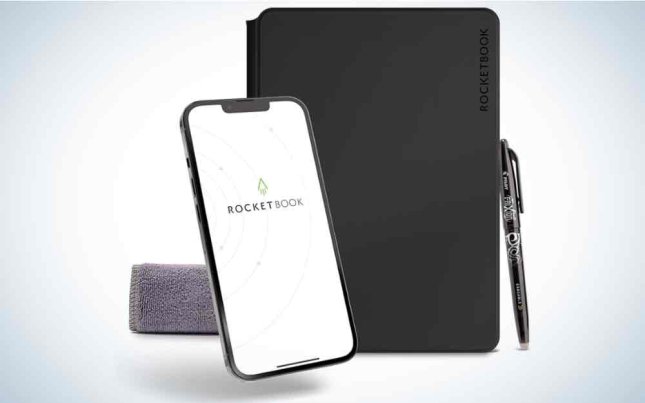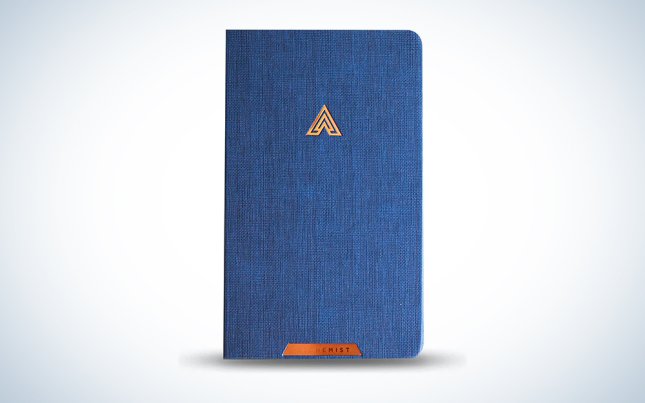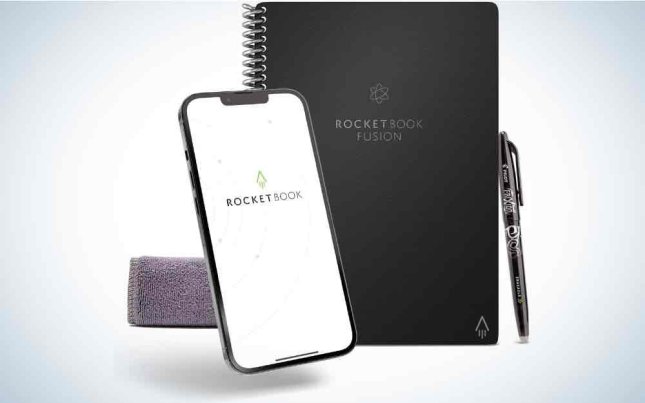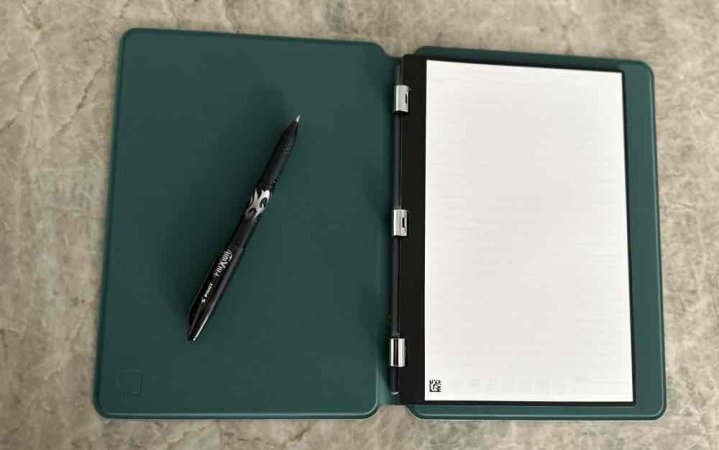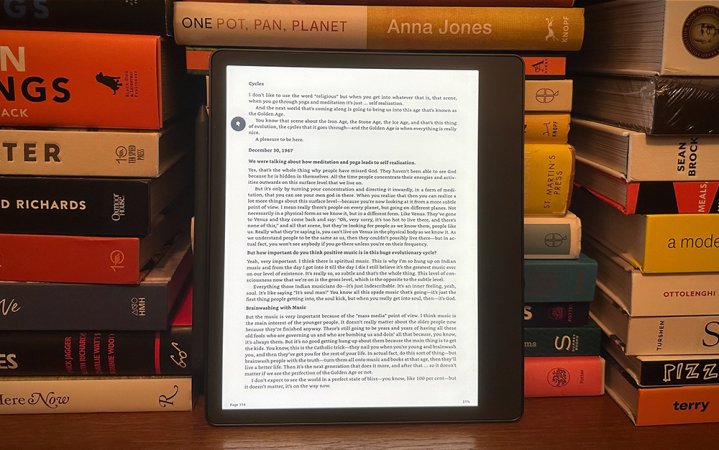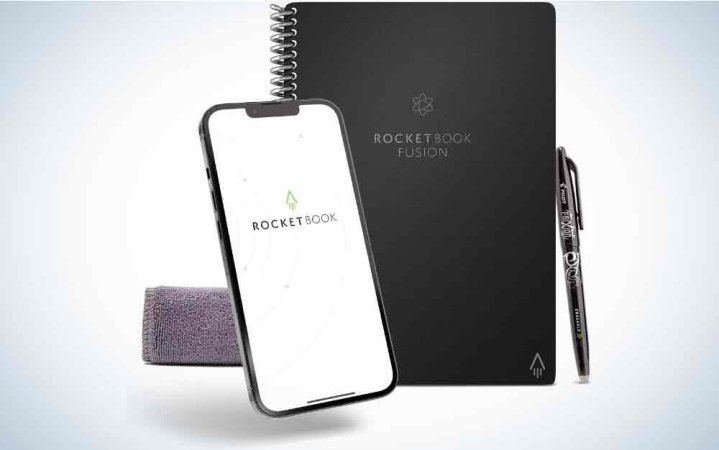We may earn revenue from the products available on this page and participate in affiliate programs. Learn more ›
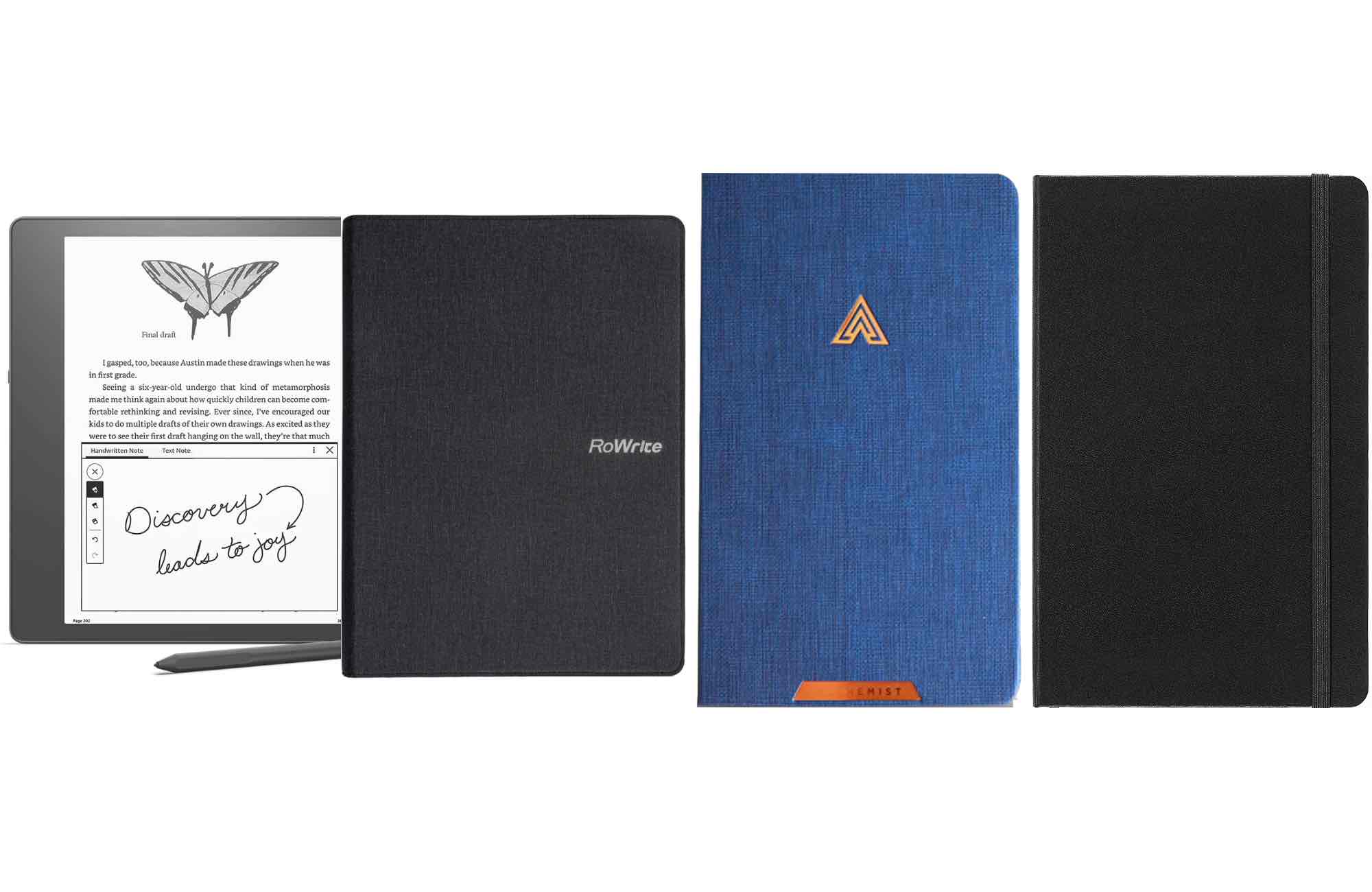
There will always be a place for pens, pencils, and paper, but a digital notebook can make it a lot more convenient to get your analog ideas onto your computer for editing and sharing. They offer the same tactile feedback as a traditional notebook—doodle, sketch, annotate, write, and edit to your heart’s content—but allow you to digitize them with ease. In some cases, a digital notebook can be an entirely computerized device where you use a stylus to sketch on a touch screen, though these devices stop short of being a full-on tablet like the iPad, which can cause distractions. The best digital notebooks will fit seamlessly into your existing writing workflows with added benefits you won’t get elsewhere.
- Best overall: Rocketbook Pro 2.0
- Best automatic: Moleskine Writing Set Smart Notebook
- Best planner: EVO Planner Daily Journal Non-Dated Weekly Monthly Gratitude Agenda
- Best fully digital: Kindle Scribe
- Best budget: Rocketbook Fusion
How we chose the best digital notebooks
Our recommendations for the best digital notebooks are based on in-depth research and hands-on testing. We considered the most common users: office workers, students, and creatives, and made sure to have an option that would work best for every type of workflow. Of course, all of these digital notebooks will also work for anybody who wants to keep themselves more organized over time. The point of using a digital notebook is having quick access to your notes all the time, so we ensured that our recommendations worked with all the most common cloud services and play nicely with Android and iOS devices.
The best digital notebooks: Reviews & Recommendations
Digital notebooks are still relatively new, so there’s a fair chance you’ll pick up your first one rather than upgrade. The differences between our recommendations are subtle, so consider every factor when determining which one best fits your needs.
Best overall: Rocketbook Pro 2.0
Rocketbook Pro 2.0
Pros
- Durable hard cover
- Syncs with myriad services
- Comes in multiple sizes
Cons
- Weight
Specs
- Size: 8.5 x 11 inches
- Supported services: Google Drive, Dropbox, Evernote, box, OneNote, Slack, iCloud
- Fully digital: No
- Price: $60
The best thing we can say about our time with Rocketbook’s Pro 2.0 is that it felt just like using traditional paper and pen—albeit really nice ones. Its hard cover gave the notebook a premium feel, though it did add an appreciable amount of weight. This isn’t a big deal, but something to note if you plan on walking around with it. We were particularly impressed with the Rocketbook Pro 2.0’s pen, which felt incredibly good in the hand. It was thick and weighty, yes, but those attributes made it easy to grip and hold. The pen’s tip was large enough that our writing and drawings—however small—were always legible. The pen’s eraser worked well, too, though using it required a little more force than we expected. Once we got the hang of it, writing and erasing was a snap.
Getting digital copies of our pages onto our service of choice was equally simple. We snapped a picture of the page using Rocketbook’s app and chose the place we wanted it synced with. In our case, that was iCloud. Rocketbook automatically generated a folder on iCloud Drive, and we could retrieve any additional pages we scanned in one place on our phone, tablet, or computer. Data from iCloud Drive is accessible through a web portal, so in theory, we could access our notes from anywhere in the world. The quality of your digital copy will depend on your phone’s camera, but if you’ve upgraded any time in the past four or five years, this shouldn’t be an issue. Given the Rocketbook Pro 2.0’s performance, we’re pleased to see its expansion into sticky notes with the same properties.
The Rocketbook Pro 2.0 is a great place to start if you’re curious about digital notebooks. It has the look and feel of a traditional notebook, with support for digital features that actually improve its usability. The ability to pop in different pages allows you to turn the Rocketbook Pro 2.0 into a planner or calendar, which makes it even more helpful.
Best automatic: Moleskine Writing Set Smart Notebook
Tech-enabled
Pros
- Automatic information syncing
- Convenient size
- Pen supports audio recording
Cons
- Cost
- Proprietary charger
Specs
- Size: 8.9 x 4.88 inches
- Supported services: Google Drive, Microsoft OneDrive
- Fully digital: No
- Price: $279
If snapping photos of notebook pages to digitize them seems like a chore, your best choice is Moleskine’s Writing Set Smart Notebook. The notebook comes with a smart pen, automatically recording everything you’re writing or drawing onto a digital page within Moleskine’s iOS or Android app. This happens in real-time, so you can watch your progress as you work. You’ll still need your phone or tablet for this system to work, but it is much more convenient. Moleskine’s pen can also record your audio and sync these recordings to your writing or drawings. If you’d like to go back to a place in a professor’s lecture because you didn’t manage to take all of your notes quickly enough, it’s possible to find them more easily.
The downsides to this system are its cost and the fact that you have to recharge the pen for it to work. If you forget to charge the pen, you’re out of luck. It’s particularly annoying that Moleskine decided to design its smart pen with a proprietary wireless charging system. If you lose the cable—or it gets damaged accidentally—you’ll need to get a replacement from Moleskine. Still, the automatic syncing system is so appealing that forgiving these frustrations is possible. If you want a digital notebook that makes you feel like you’re in the future, you’ve found it here.
Best digital planner: EVO Planner Daily Journal
EVO Planner Daily Journal
Pros
- Two-page spread for weekly planning
- Information broken out into sections
- Goal-centric
Cons
- Won’t auto sync with other services
Specs
- Size: 9.25 x 5.91
- Supported services: EVO app
- Fully digital: No
- Price: $45
The EVO notebook is a 90-day productivity-tracking smart notebook with fancy copper gild on its pages. Within the planner, you’ll find daily, weekly, and monthly sections to record your daily activities and what you hope to get done. The notebook—supposedly the product of more than 10 years of cognitive psychology research and development—is designed to help keep your life organized and your mind goal-oriented.
It combines your notes with an intelligent organization system you can capture using its EVO app. Fill out the pages daily, and the app will help you keep track of your progress. There are four versions of the notebook—Alchemist, Architect, Explorer, and Oracle—each designed for different types of thinkers.
Best fully digital: Amazon Kindle Scribe
Kindle Scribe
Pros
- A lot of storage for notes
- Designed for note-taking and annotation
- Doubles as an e-reader
Cons
- Cost
Specs
- Size: 9 x 7.7 inches
- Supported services: Microsoft Word, Amazon Cloud
- Fully digital: Yes
- Price: $419
The Kindle Scribe is Amazon’s first foray into making a fully digital notebook, and it’s mostly successful. We used its included magnetic smart pen to jot down notes and annotate books and were pretty happy with its precision. Because the Scribe is an all-digital device, there is no snapping photos of a physical page, erasing and re-using pages, or waiting for a smartphone app to sync. All of your digital notes are recorded in real-time and can be synced to a couple of different sources.
Don’t get us wrong, this is a big-screen Kindle first, which is legitimately useful if you’re an e-book reader invested in Amazon’s digital ecosystem. Reading a book on a large screen increases text size without constantly flipping through digital pages. That said, Amazon is committed to improving the writing experience on the Scribe. The company recently pushed a software update that allowed the device to easily ingest Microsoft Word documents, see nine notebook pages at once, change the contrast of PDF documents when editing them.
These aren’t giant changes, but they do prove Amazon is serious about turning the Kindle Scribe into a serious digital notebook. At the very least, using the Kindle Scribe to take notes rather than an iPad is a lot less distracting due to the lack of notifications.
Best budget: Rocketbook Fusion
Rocketbook Fusion
Pros
- Compact size
- Easy workflow
- Price
Cons
- Plain look
Specs
- Size: 8.8 x 6 inches
- Supported services: Google Drive, Dropbox, Evernote, box, OneNote, Slack, iCloud
- Fully digital: No
- Price: $32
What if all the features we liked about Rocketbook’s Pro 2.0 were available in a softcover digital notebook, costing roughly a third of the price? That’s the reality of using the Rocketbook Fusion. It follows the same writing workflow, snapping a photo of your completed page, syncing pages with services, then erasing the page using Rocketbook’s pen. You can’t swap in different types of pages like you can with the Pro 2.0, but that’s the biggest difference, and it doesn’t impact the experience of using the Fusion to jot down notes or sketch.
The Rocketbook Fusion is the perfect choice if you’ve been skeptical about digital notebooks but want to try them. The low financial commitment can help you decide whether it’s worth getting a nicer notebook over time. Frankly, we’re surprised at how much value Rocketbook offers with the Fusion rather than gatekeeping the best features for its higher-end notebook.
What to consider when shopping for the best digital notebooks
Size
A digital notebook is designed to be carried with you to and from a classroom, office, or on a trip, so it needs to be easy to carry. Choose a digital notebook that fits in the bag you usually keep on you, be it a backpack, briefcase, messenger bag, or purse.
Supported services
Many digital notebooks allow you to import and export documents and images from various third-party services like Microsoft OneNote, Google Drive, or Dropbox. For the best experience, choose a digital notebook integrated with the services you use most often.
Fully digital
Most digital notebooks have analog and digital components. You write on physical pages with an actual pen, snap a picture of each page, and end up with a digital copy in an app. Recently, companies have released e-ink e-readers with note-taking in mind. These e-readers come with a stylus and allow you to annotate books, doodle, or jot down ideas. These e-readers are still less functional than tablets, but their ability to double as a digital notebook makes them worth considering.
FAQs
Yes. The ability to check digital versions of your notes to study can be very helpful, depending on your course load. Additionally, you can search for specific words to get to particular notes more easily.
Office workers, students, and people working in creative fields could all benefit from using a digital notebook.
Pages from a digital notebook can be used repeatedly, which is more eco-friendly than traditional ones. On the other hand, some digital notebooks work with styluses that require batteries, which lowers their sustainability.
Yes. Digital notebooks come with either a pen or stylus, so you can write on them right out of the box. In some cases companies will include multiple pens or stylus tips.
Digital notebook pages are designed to be erased and written over several times. If you write in them frequently, a digital notebook should still last at least a couple of years. If you’re using a fully digital notebook like the Kindle Scribe, you won’t have to worry about the longevity of physical pages and can use it for years.
A digital notebook can replace a laptop for note taking purposes, but nothing else.
This depends on how the digital notebook you’re using works. Some digital notebooks have no batteries and depend on you scanning pages by taking pictures of them with your phone—in that case you’ll never have to worry about charging. Other digital notebooks come with a rechargeable stylus, in which case you’ll get a few hours of use before needing to plug it in.
Most digital notebooks cost well under $100, though you’ll need to spend more if you’d like one with advanced features like automatic syncing as you write or draw.
Final thoughts on choosing the best digital notebooks
- Best overall: Rocketbook Pro 2.0
- Best automatic: Moleskine Writing Set Smart Notebook
- Best planner: EVO Planner Daily Journal Non-Dated Weekly Monthly Gratitude Agenda
- Best fully digital: Kindle Scribe
- Best budget: Rocketbook Fusion
Digital notebooks may seem like a fad, but they’re a legitimately useful tool if you write down a lot of information rather than type it. The world continues to move in a digital direction, but some environments—classrooms and in-person meetings—require a notebook. Luckily, digital notebooks have become reliable and affordable enough that they’re easy to recommend to most people. The best digital notebooks will help make your work or school life a little easier and fit seamlessly into your established workflows rather than requiring you to make new ones. This gadget will become more sophisticated over time, and companies can continually update their apps to integrate with new services. Pick up a digital notebook if you’re pleased with your handwriting or want to take all your notes with you everywhere.