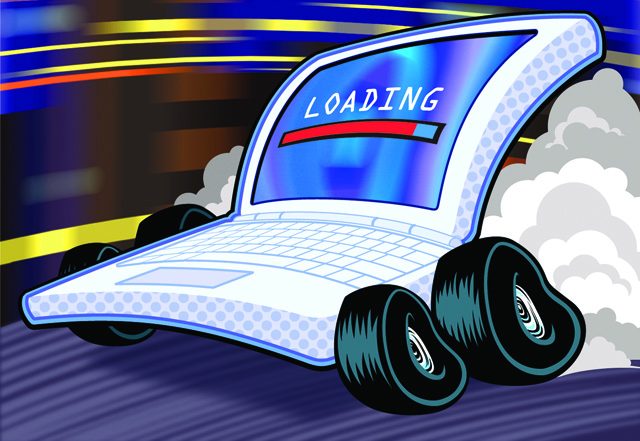
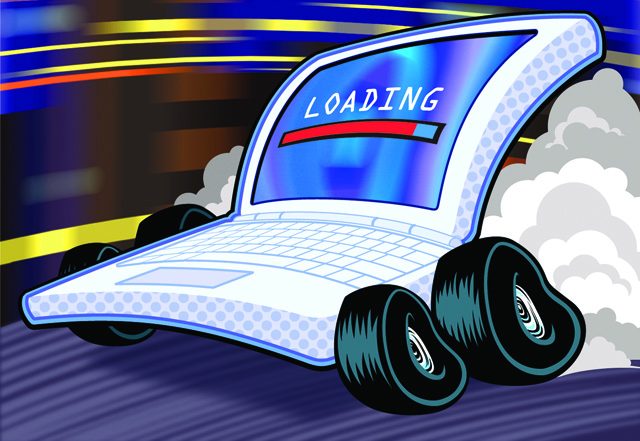
We may earn revenue from the products available on this page and participate in affiliate programs. Learn more ›
Good news for the busy and the impatient: It’s easy to speed up your start-up. PC users can boot up within 15 seconds using new “instant-on” Linux software like Presto ($20) and Phoenix’s alternative OS, HyperSpace ($40 per year), both of which bypass Windows at start-up while still offering access to e-mail and other frequently used programs.
If you aren’t ready to pay for new tools, or you use a Mac, there are other steps you can take. Begin by clearing programs that have weaseled into your start-up routine, loading automatically and slowing boot time to a crawl. In Windows, go to Programs in the Start menu, open the startup folder, and delete programs like iTunes and QuickTime. (They won’t be wiped out; you’ll just have to launch them manually.)
On a Mac, go to System Preferences/Accounts, and disable the culprits under the Login Items tab. To tidy a particularly congested OS X, download OnyX, which clears unnecessary data your browser has saved to the hard drive and performs other system-maintenance tasks. Finally, if your computer has less than two gigs of RAM, consider buying more. That will speed everything up.
Got a question for our geek chorus? Send it to us at [h20@bonniercorp.com](mailto:h20@bonniercorp.com?subject=Ask a Geek).