

Most of us always have our smartphones close at hand, which makes them perfect for taking notes. You can just unlock it, type out what you need from the store, your friend’s new address, the name of a film you want to check out, or anything else, and go on with your day.
There are plenty of excellent apps that can help you take better notes too, going beyond the basics to offer extras like advanced note organization options, the ability to share notes with others, and note reminders.
1. GoodNotes

GoodNotes certainly doesn’t miss a chance for self-promotion with its choice of name, but it really is good—very good, in fact. You can tell a lot of care has gone into the interface, as there are a host of different tools to use across images, drawings, and text. You can even use it to annotate PDFs.
We like the number of features you get inside the app, such as the choice of paper styles, the ability to search through handwritten text, and support for scanned images and audio notes. There’s easy syncing to various cloud services too.
You can work on up to three notebooks for free inside GoodNotes, while a one-off fee of $9 removes this restriction. A beta version of the app for Android has just been launched, but isn’t yet widely available.
GoodNotes is free or $9 for iOS and Android.
2. Agenda
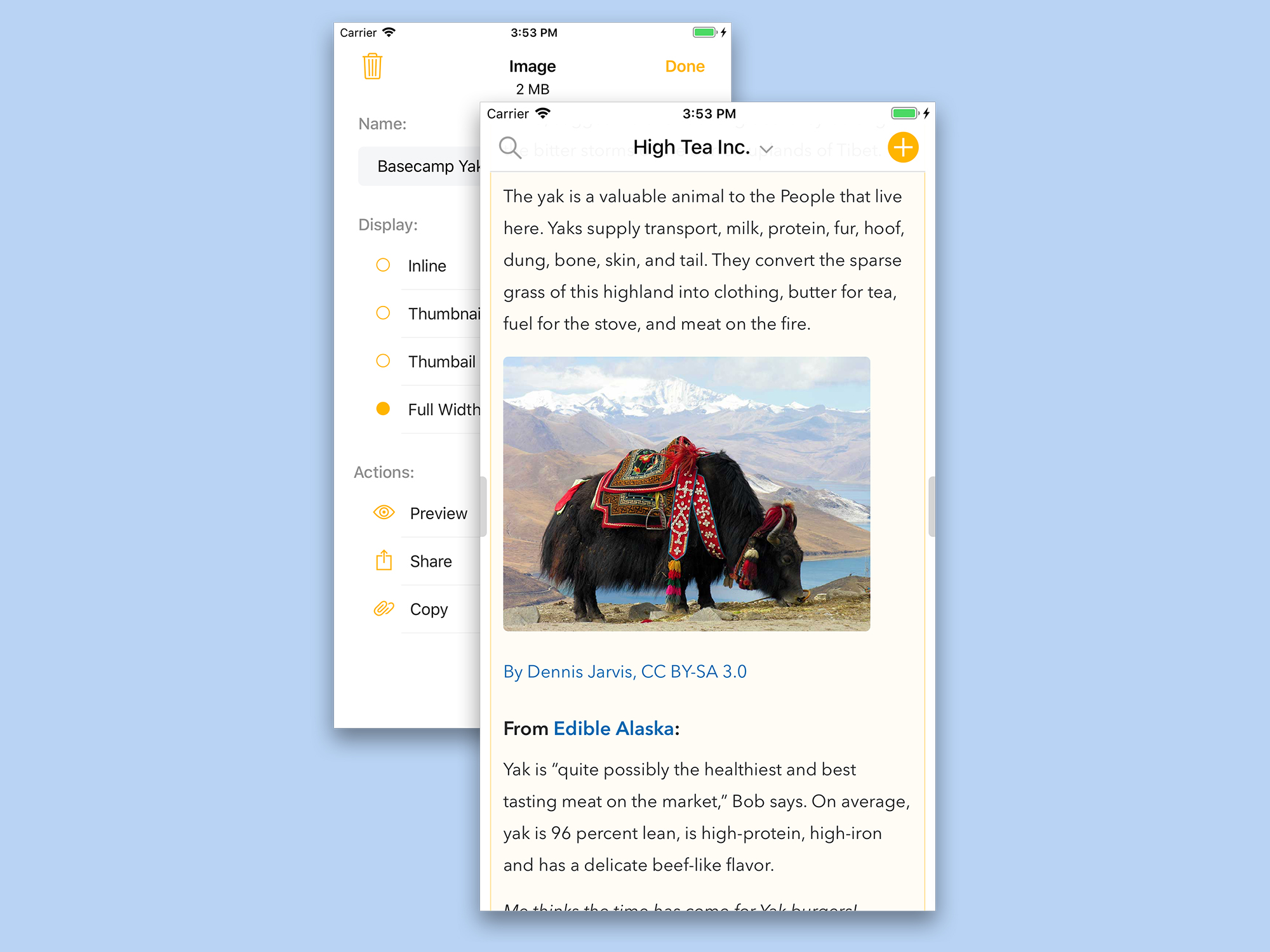
Agenda links your note-taking to your calendar, so you can easily attach dates and reminders to notes where needed. You may be surprised how often this comes in handy, whether you’re planning something big, like a vacation, or handling a smaller task like jotting down the framework of an upcoming work meeting.
The app can work with handwritten scribbles, but it’s geared primarily to handle lots of text across multiple projects and notebooks. You can format text in a variety of ways, attach files to your notes, apply tags for easier organization, and even link between notes. It’s a heavy-duty piece of software.
[Related: Turn your handwritten documents into searchable digital notes]
Agenda is free to use, but certain premium features such as collaboration tools for teams and more note customization options, must be unlocked by a one-off payment of $15.
Agenda is free or $15 for iOS.
3. Notion
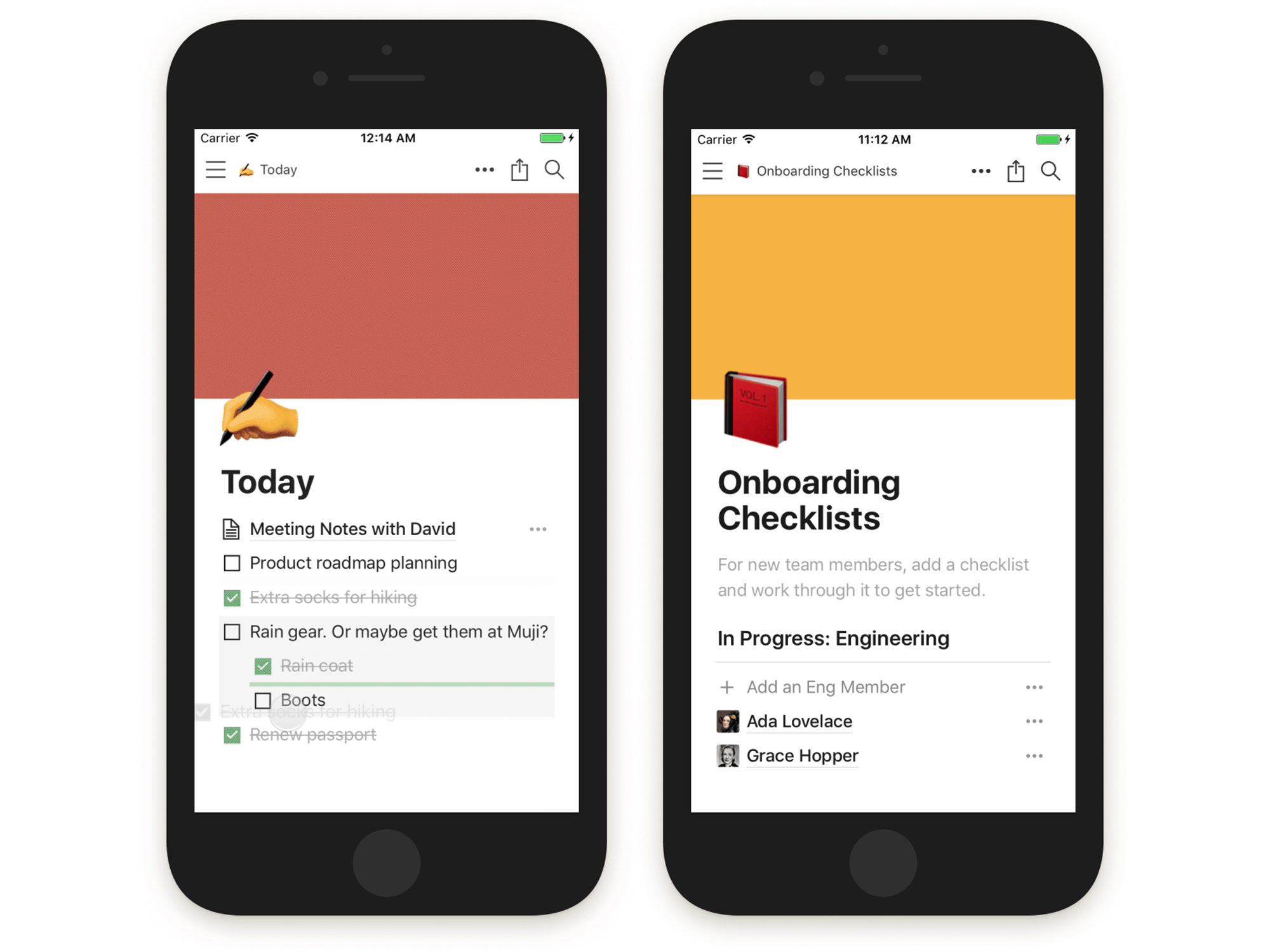
The main appeal of Notion lies in its flexibility and versatility: It’s basically an open canvas for you to use as you like, whether that’s to detail guidelines for a coding project or prepare a list of household chores to complete before the weekend.
It’s slick, accessible, and a delight to use. You can add text, links, tags, and images to your notes, and simply drag elements around to reposition them. Everything is saved instantly, so there’s no danger of losing your work, and individual notes can reference others. Have a look around the web and you’ll see there are countless ways to use Notion, which is a testament to its quality.
Both free and paid plans are available with Notion. If you pay $5 a month for the premium subscription, you can share notes with more people, access a longer history log for your notes, and upload an unlimited number of files to your account.
Notion is free or $4 a month for Android and iOS.
4. Evernote
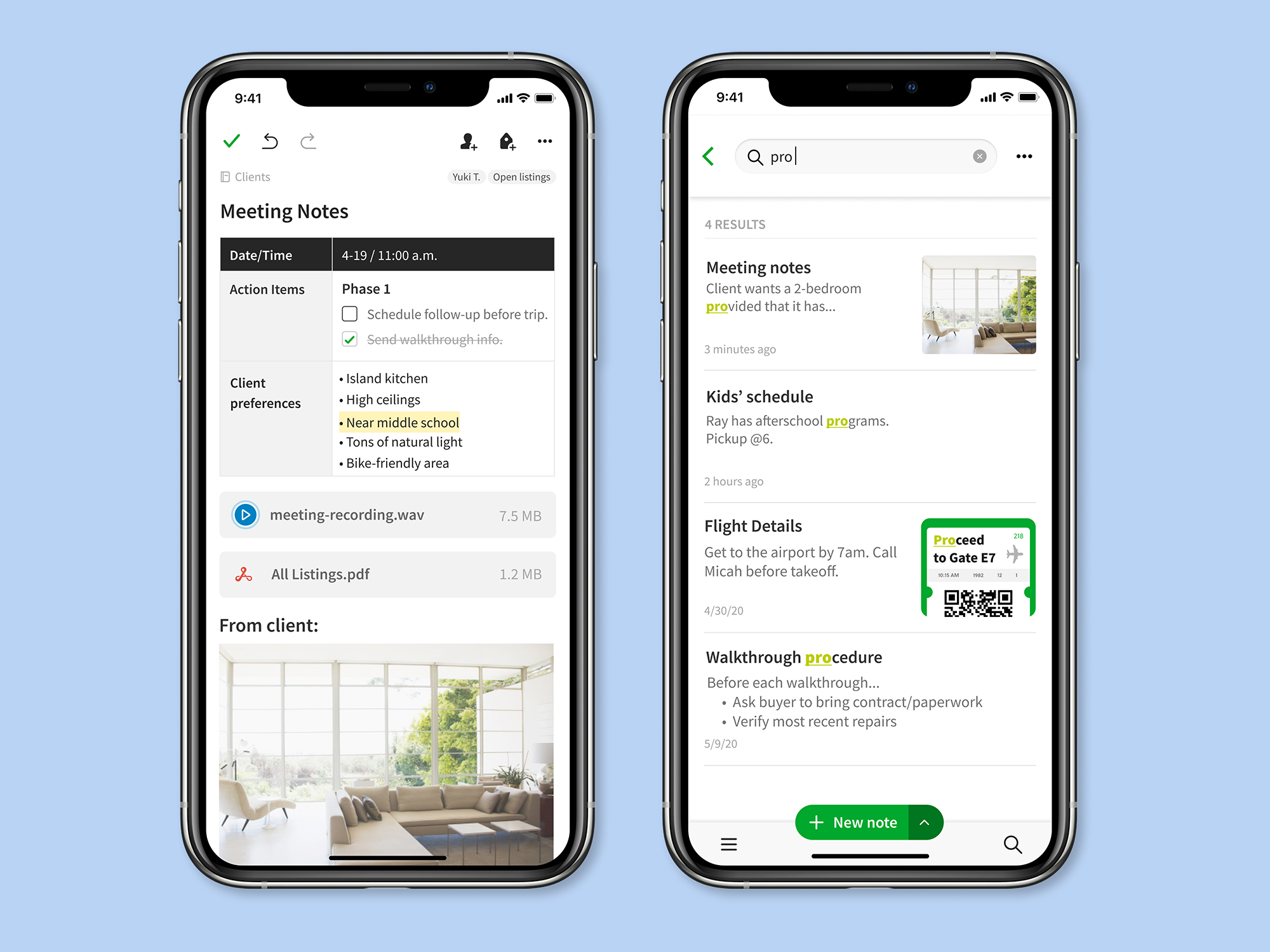
Evernote is the venerable old timer of the note-taking app scene, and has been dutifully recording people’s thoughts, plans, to-dos, and agendas since the year 2000. Today, it includes just about every feature you could need in an app like this.
Some of those features include support for text, images, files, audio, and drawings, advanced search and tagging options, the ability to format the information inside your notes in a wide variety of ways, and easy ways to scan in paper documents or link to pages on the web.
[Related: How to export your Evernote content to another app]
If there is a fault to Evernote, it’s that it does too much—fans of minimalism may want to look elsewhere, but for everyone else it’s fantastic. You can use it for free, but a premium subscription of $9 a month gets you extras including support for more devices, more customizations, bigger file uploads, and more storage for your notes.
5. Squid
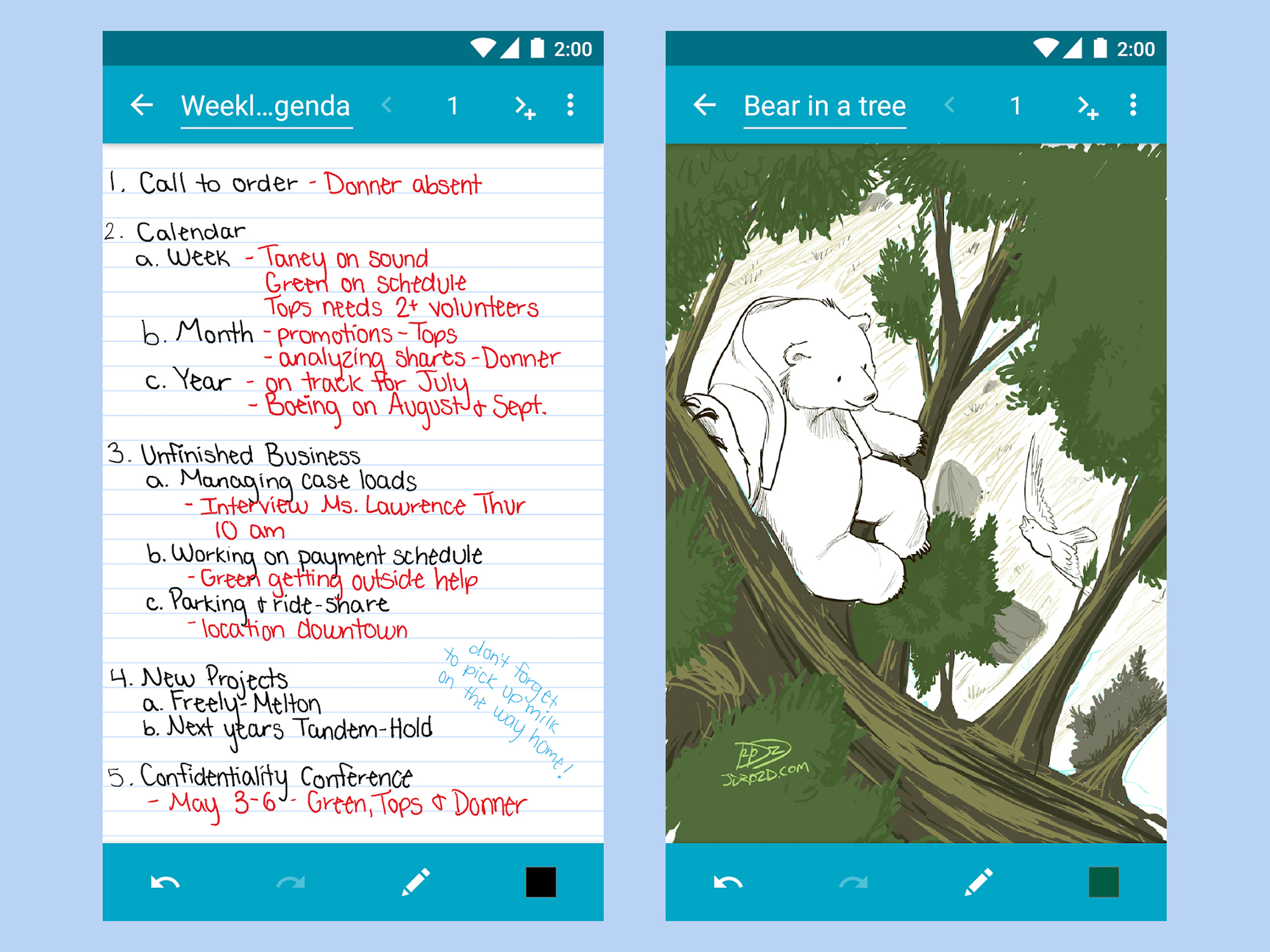
Squid has been built specifically for handwritten notes and doodles, so it’s perfect if you want to quickly jot something down. When that’s done, it’s really simple to organize your sketches and get your notes in order, in whichever way you need.
Tasks like copying and erasing are intuitive and straightforward, as is changing the color and line thickness of the on-screen pen. If you’ve got a phone with a stylus or are going to be syncing your notes with other devices that use a stylus, Squid is definitely worth considering—though you can easily use your finger to make notes as well.
You can use Squid for free, but you can also pay $1 a month for a premium package, which includes more tools (such as text boxes you can type into), extra backgrounds, and the ability to import PDFs.
Squid is free or $1 a month for Android.
6. Apple Notes
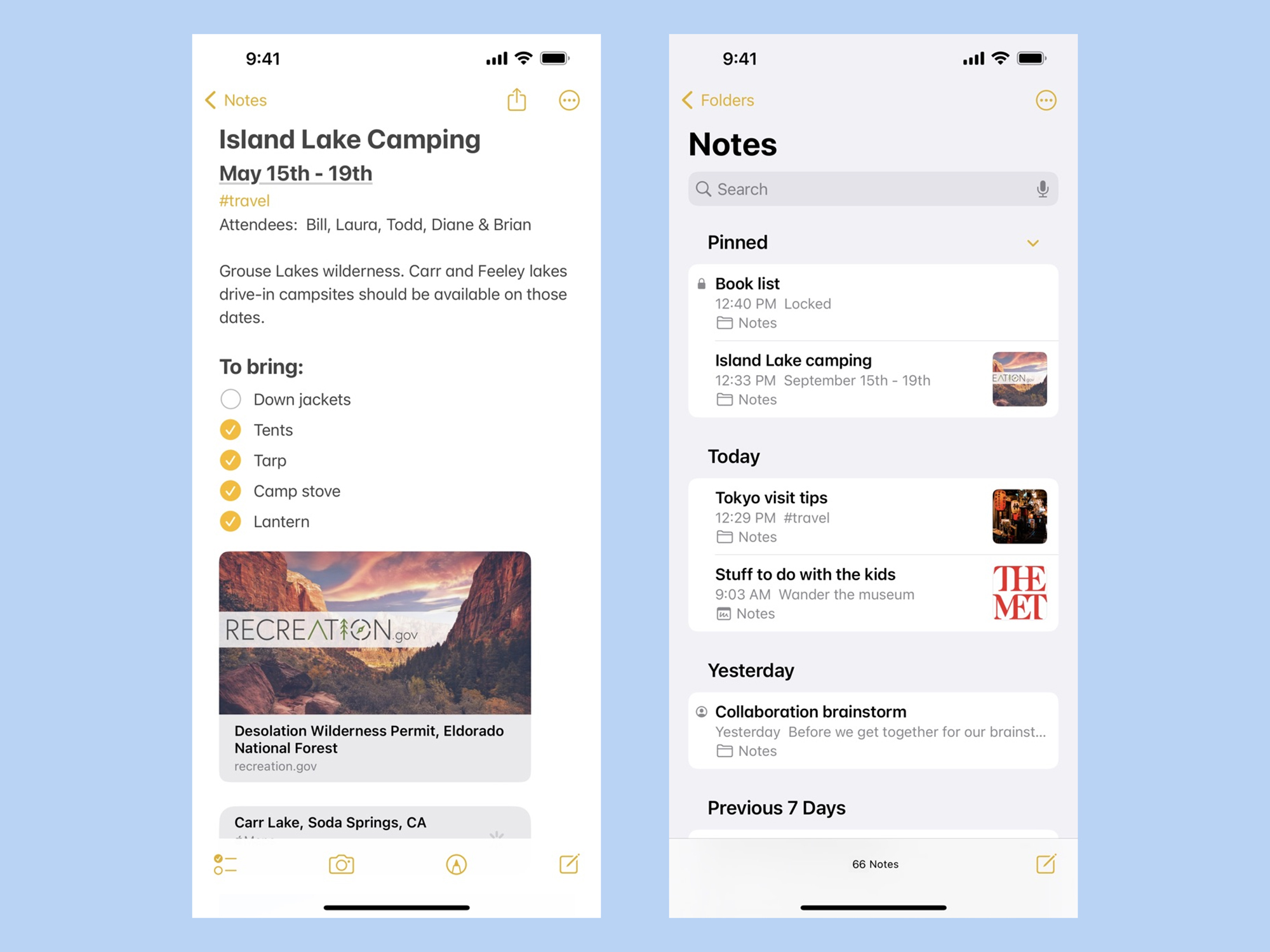
Don’t neglect the default apps that come with your phone—Apple Notes if you have an iPhone. Apple keeps adding new features to this app, and recently introduced the ability to lock certain notes behind a passcode with iOS 16.
The app makes every part of note taking straightforward, including formatting text, introducing images and checklists, keeping notes organized with tags and pins, importing drawings and scanned documents, and sharing notes with other people (handy for shopping lists and work projects, for example).
[Related: How to undo text in Apple’s Notes app]
If you spend a lot of time on Apple devices—not just iPhones but also iPads, Apple Watches, and Macs—Apple Notes will keep everything synced between them. If you’re on Android though, it’s not an option.
Apple Notes is built into iOS.
7. Google Keep
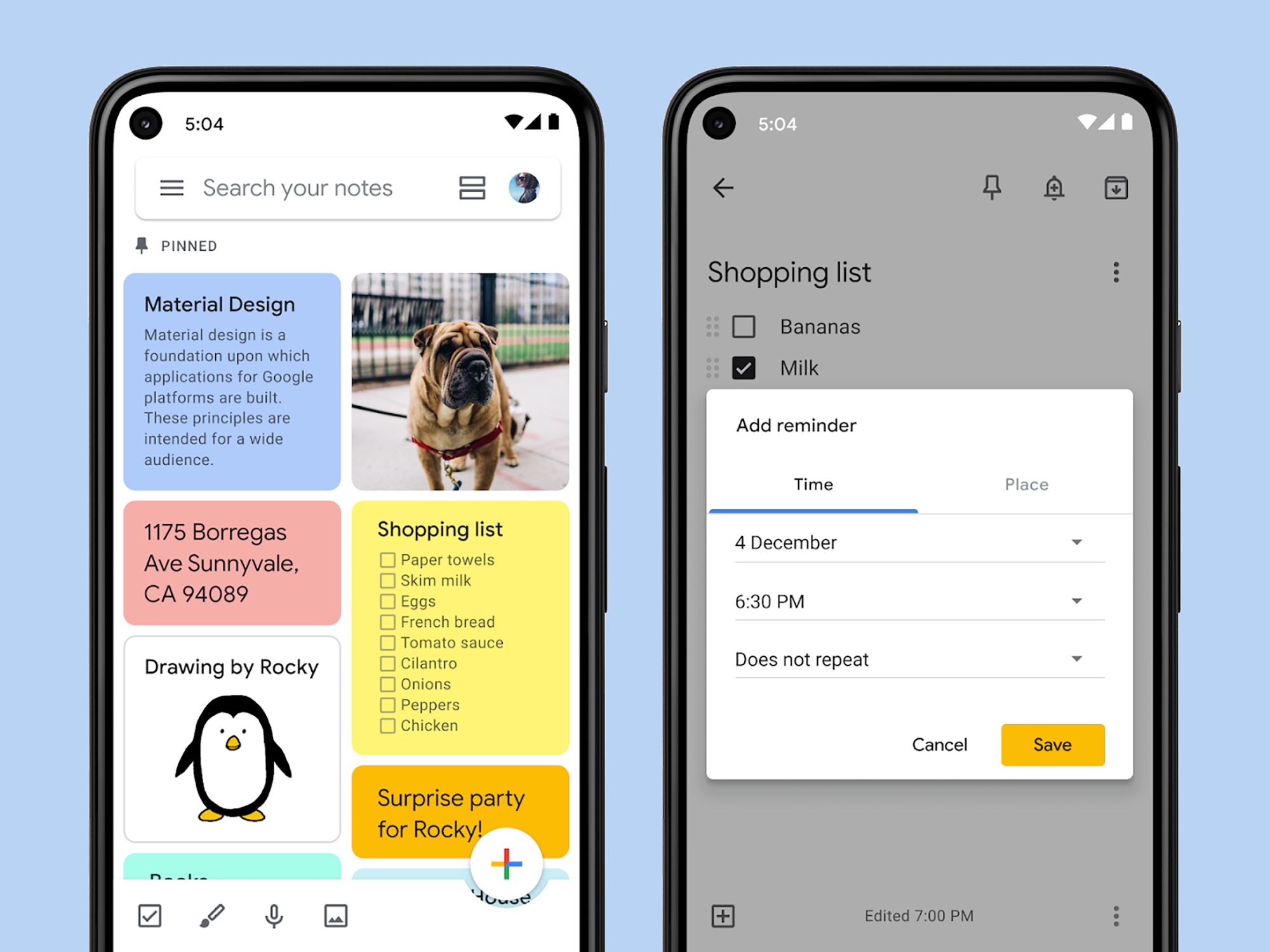
Google’s note-taking app goes for the colorful virtual Post-it look. It’s simple enough to get started with, but as you dig deeper you’ll find there are plenty of advanced features as well.
For example, you can associate notes with specific dates and times and get reminders about them, and you can share notes with other people if you need to collaborate on something. The app also lets you use tags so you can quickly group different notes together in categories of your choice.
This being a Google product, the search feature is, of course, well done, and if you don’t want to type you can scribble notes or dictate them via voice recordings. It’s one of the best options if you need something simple, but not too simple.
