

Instagram isn’t just for sharing photos and videos. The Meta-owned app also boasts a very capable messaging platform. Instagram messaging offers a lot of the features you’ll find in other messenger apps, and a bunch of new features that are rolling out now.
They’re pretty major ones that we’ve seen on other chat apps, with upgrades such as the option to edit messages after you’ve sent them, and to turn off read receipts if you don’t want people knowing when you left them on read. We’ll show you how to use these features, and explain what else is new.
Make sure you’re running the latest version of the app for Android or iOS to use these new Instagram features. If they haven’t yet been rolled out to you, they should be soon.
Editing Instagram messages
Editing messages can come in very handy when you notice you’ve made a typo or written something that isn’t accurate. It also means you’re able to walk back on something you might have said in the heat of the moment that you want to retract—though the editing window is only 15 minutes, so you need to have a change of heart pretty quickly.
All you need to do to modify something you’ve sent is press and hold on the message, then choose Edit on the menu that pops up. Make your changes, then tap Done. The update will be applied, and a little “Edited” label shows up next to the message.
As with every other app that offers this feature, you should remember that the original message will still have been sent and delivered. It’s possible that the message recipient(s) have already seen it and read it, and may even have taken a screenshot—so it might be easier or more appropriate to send a second clarifying message instead.
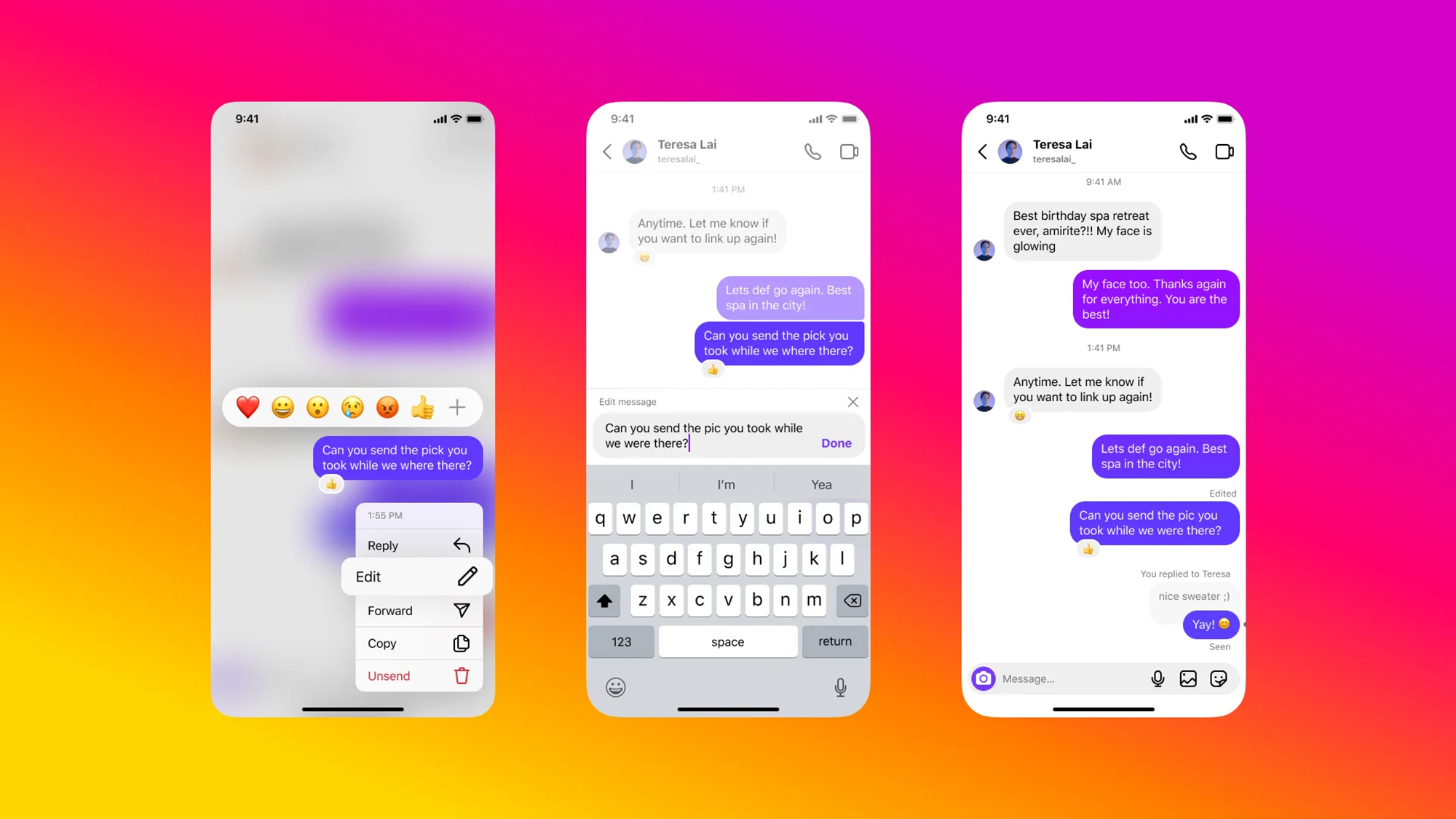
Turn Instagram read receipts on or off
Read receipts can be a useful way of checking if someone hasn’t got your messages or is simply ignoring you (or perhaps just taking a long time to compose a suitable reply). However, you might not want everyone in all of your chats knowing when you’ve seen something—it certainly increases the pressure to respond quickly.
In the app, tap your profile picture (bottom right), then the menu button (top right), then Settings and privacy (Android) or just Settings (iOS). You can then pick Messages and story replies to find the read receipt option—this toggles read receipts on or off for all the conversations in your Instagram inbox.
If you prefer, you can handle read receipts on a chat-by-chat basis. Inside a chat, tap the bar at the top of the conversation, then pick Privacy and safety to find Read receipts. Note that if you hide your own read receipts, you won’t be able to see when other people have seen messages either.

Other new Instagram messaging features
Those aren’t the only features that the app has rolled out for its messaging. You’re also able to pin up to three chats to the top of your inbox. For the conversations that you want easy access to: Swipe left or press and hold on a chat in the main conversation list, then choose Pin.
You’re also able to reply to messages with stickers, GIFs, videos, photos, and voice messages—just press and hold on a message you’ve received to see the options. It’s also possible to save stickers to use again in direct messages now, and you do this by pressing and holding on a sticker you want to mark as a favorite.
Finally, Instagram has pushed out more themes for your chats, so you can really personalize those one-to-one conversations or group chats. To pick a new theme, tap the bar at the top of a conversation, then select Theme to see everything that’s available, and switch to something different.
