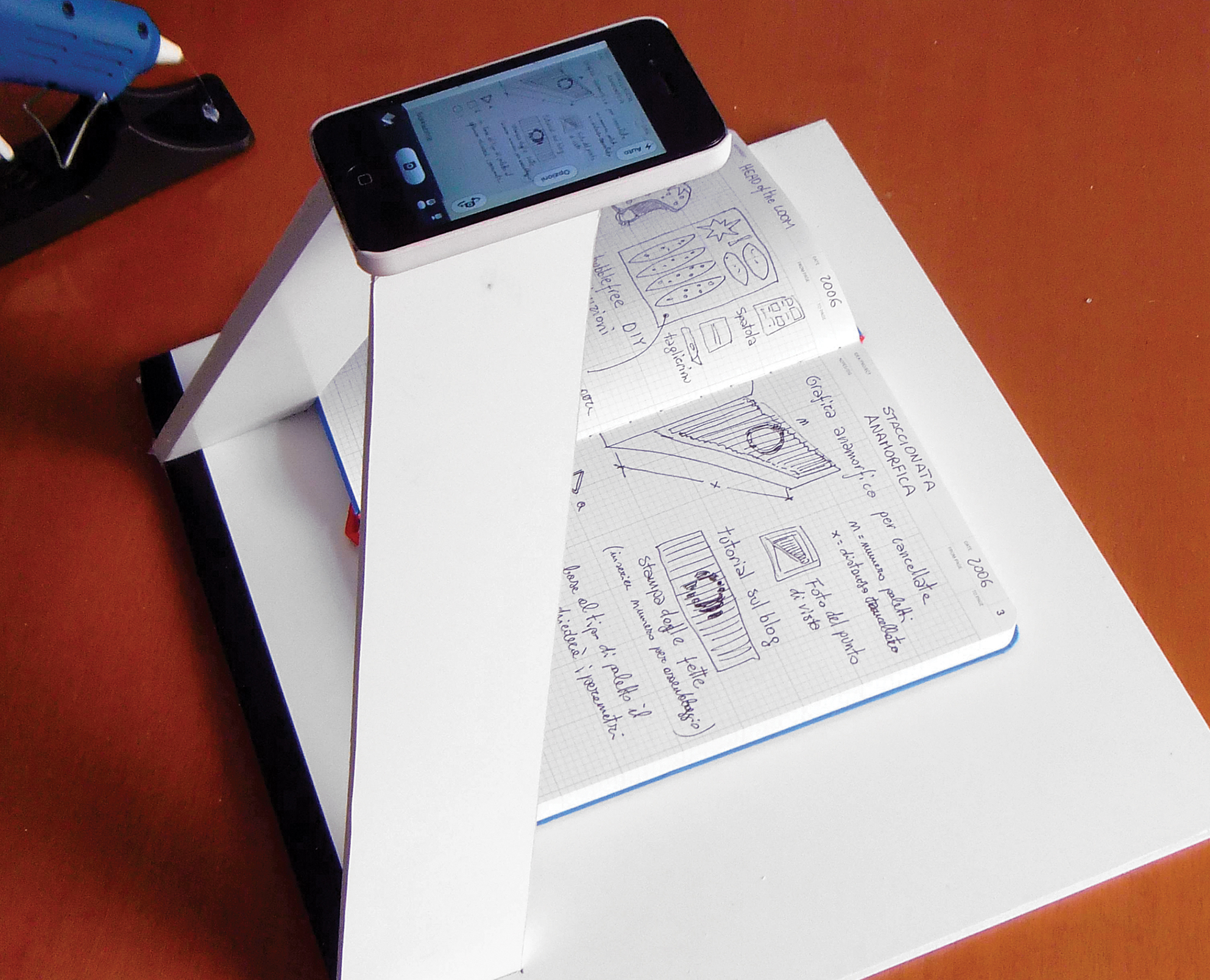
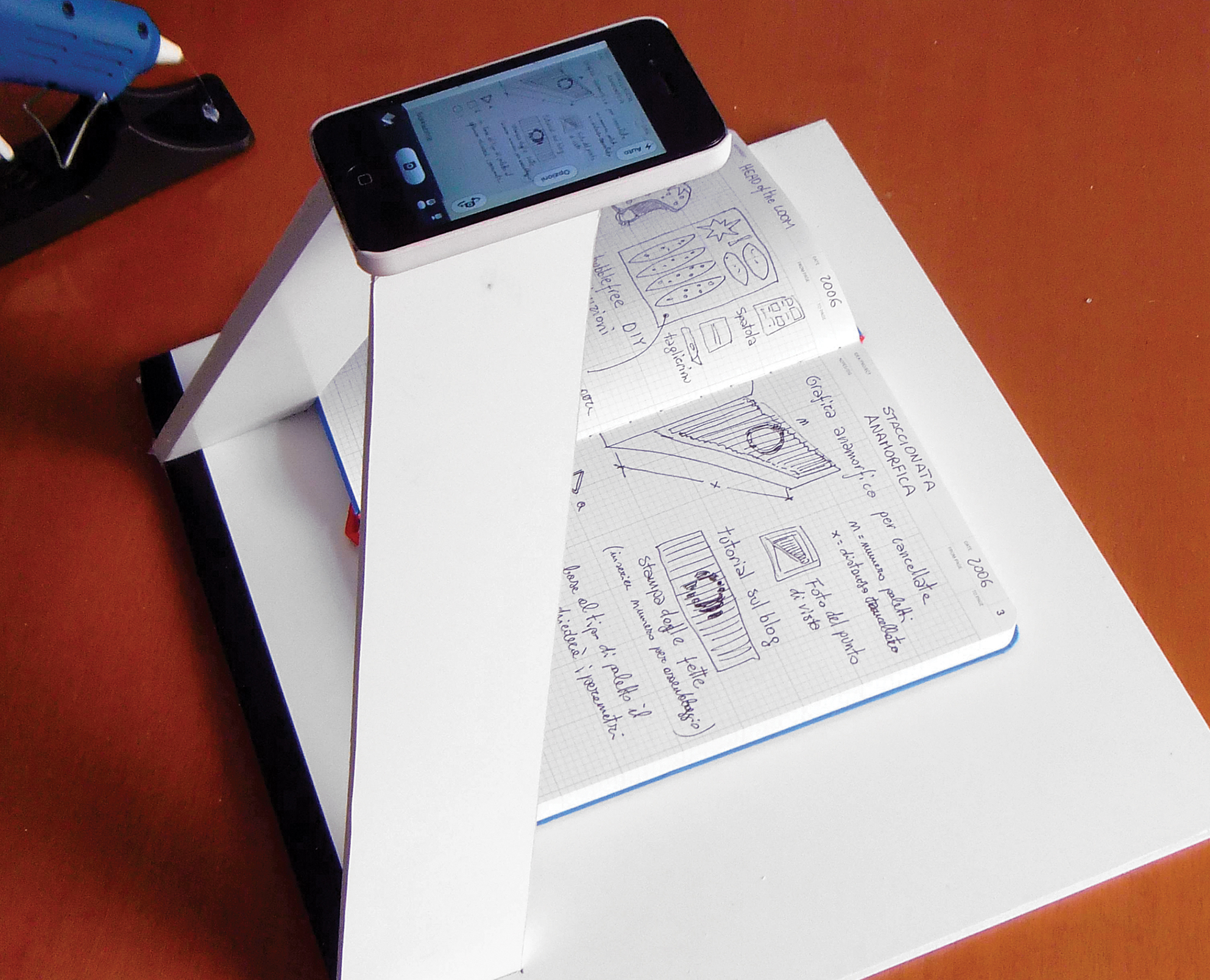
Graphic designer Giovanni Re likes to scribble his many ideas and drawings in paper notebooks. He also wants digital access to them, so Re built an inexpensive scanner using his iPhone. A stand positions the phone’s camera at the precise height and angle to take photos without shadows, which he can then archive using apps like Evernote. Use some foam board, a hot-glue gun, an extra phone case, and a utility knife to build your own.
Download a blueprint of Re’s stand here.
WARNING: Hot glue can burn, and knives cut.
Stats:
- Time: 30 minutes
- Cost: $5
- Difficulty: Easy
Instructions:
1. Trace Re’s blueprint onto a 24-by-16-inch slab of foam board.
2. Cut out the V-shape bridge and square piece. Carve away foam below the dashed-line blocks on the square piece, and slice a wedge between each of the bridge’s dashed lines (but don’t cut the bottom paper layer).
3. Fold the bridge, hot-glue each of its ends, and insert them into the square piece’s rectangular notches.
4. Glue a smartphone case face-down on the bridge’s platform. Pop your device into the case, slide a notebook below, and start digitizing doodles.
This article originally appeared in the November 2013 issue of Popular Science.
