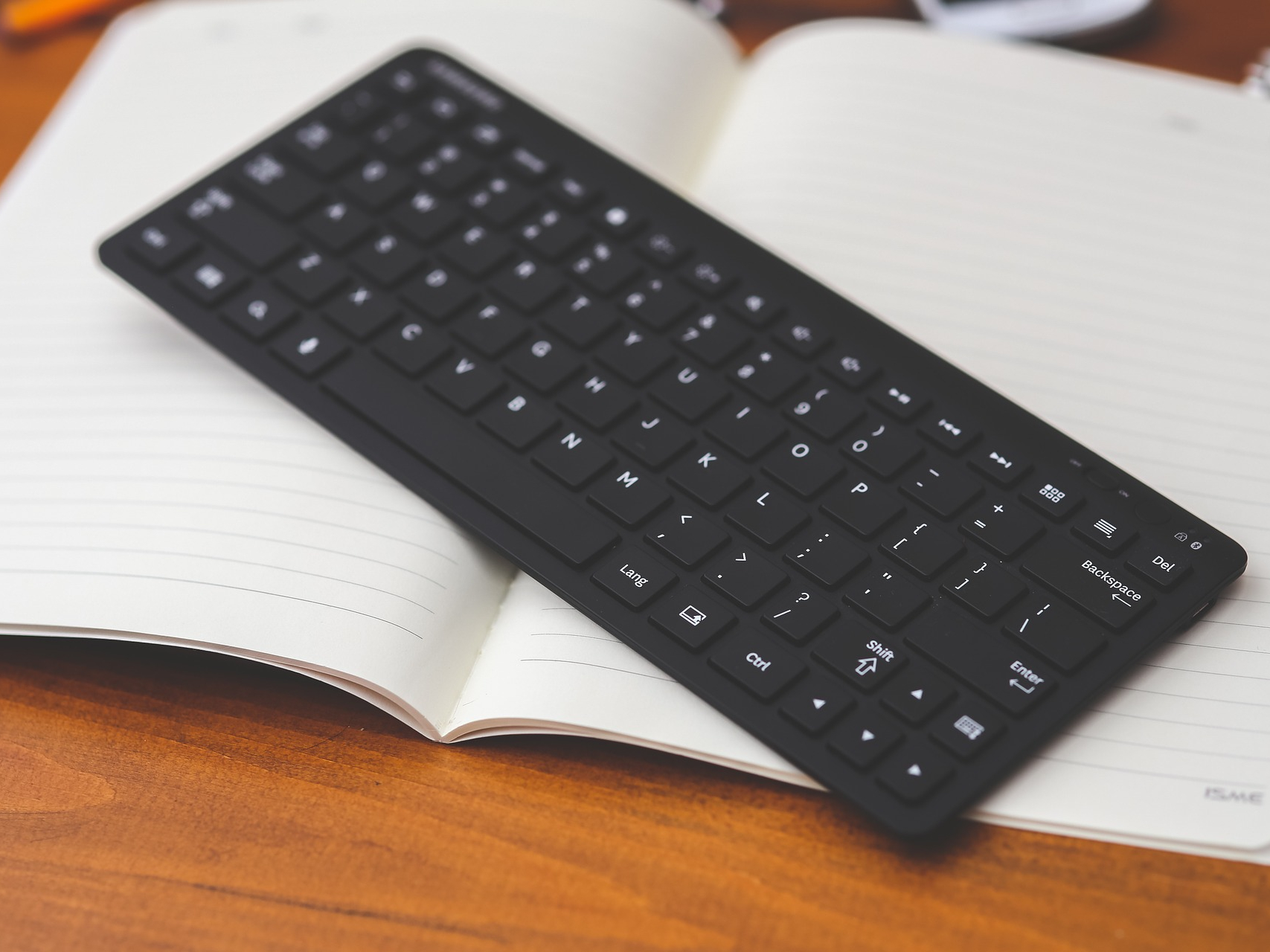
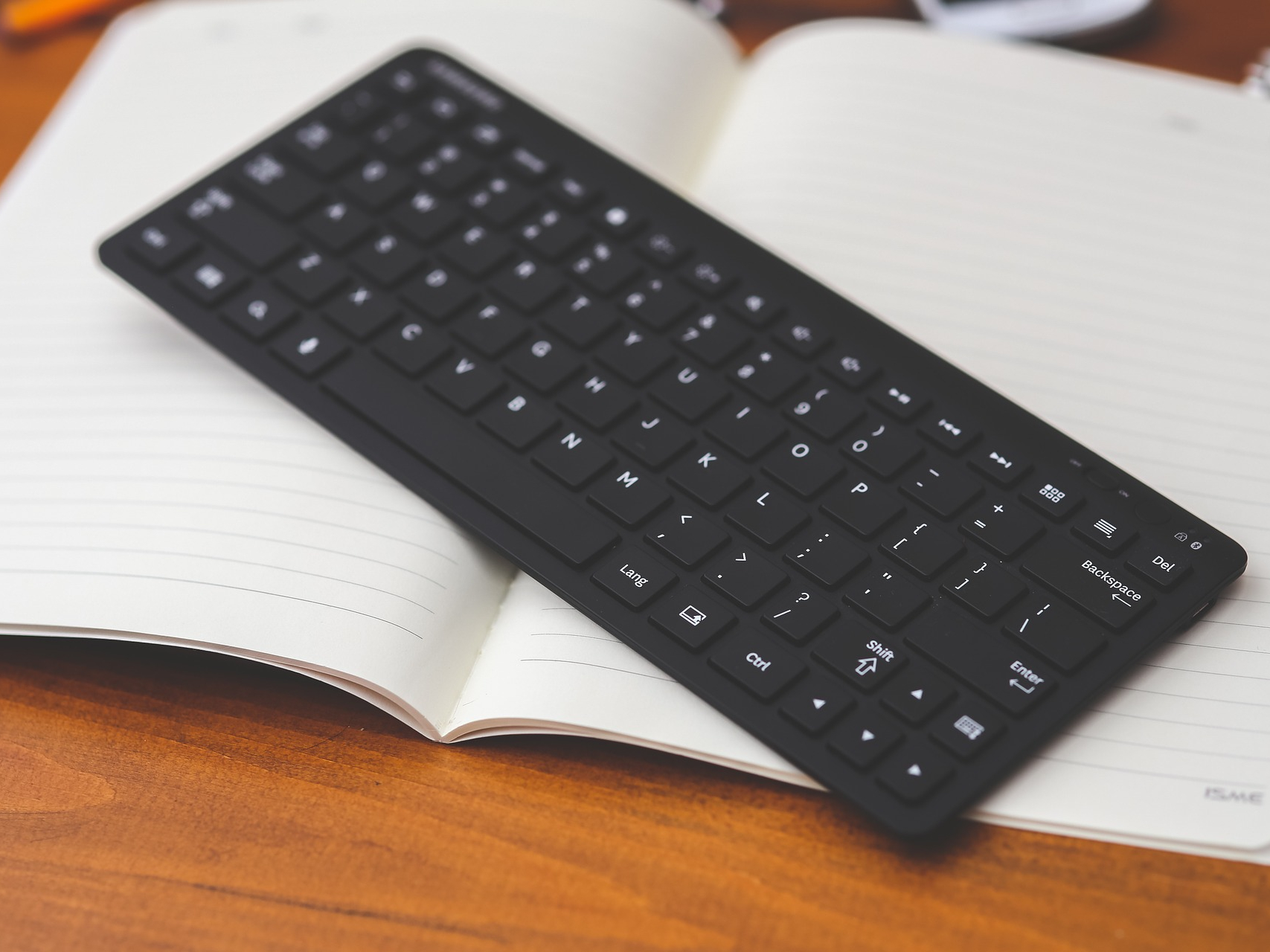
This story has been updated. It was originally published on May 20, 2019.
You might be used to throwing out or giving away gadgets when they reach the end of their useful life, but listen: you’ve got options. Many of the electronics you consider outdated can be upgraded rather than abandoned or replaced.
We’re not talking about projects that require a high level of technical skill or a lot of money, either—there are simple ways to give your gadgets years of extra life. Here are five of our favorite strategies for reinvigorating old tech.
1. Get more storage for console games
Upgrading the hard drive inside a PlayStation 4 or an Xbox One isn’t particularly difficult, and it’ll cost you a lot less than buying a new console. This fix will net you more storage space for games and downloads, and might even provide a slight improvement on loading times, too.
Sony has its own step-by-step upgrade guide, and if you’re using a Microsoft console, we recommend iFixit’s walkthrough. In most cases, you’ll need nothing more than a new hard drive and a screwdriver. Of course, If you’re willing to spend a little more money for an easier upgrade, just buy an external hard drive and plug it right into your console.
Hard drives specifically suited for PS4 or Xbox One systems will often come branded as such, and there’s a wide selection. If you’re looking for an internal drive, you could go for the 2TB Seagate BarraCuda ($72 from Amazon), while one external option is the 4TB WD Gaming Drive ($105 from Amazon).
2. Put more storage on your smartphone

Extra storage is a fine upgrade for your smartphone, too. You can never have too much room for apps, games, photos, videos, music, and Netflix downloads, and making more space is as easy as popping in a memory card—your phone will take care of the rest.
That is, if your smartphone has a memory card slot. Many still do, including the Samsung Galaxy S20 (but not the S21) and OnePlus Nord N200. When you go looking for add-on storage, you could consider the 128GB Samsung EVO ($17 on Amazon) or the 128GB SanDisk Ultra ($18 on Amazon), for example. Just make sure you confirm your preferred card is compatible with your phone.
The iPhones and Google Pixel phones, however, are among those that don’t have a memory card slot. Instead, you could consider upgrading to get more cloud storage. Apple iCloud upgrade prices start at $1 a month for 50GB of room, while Google One prices start at $2 a month for an additional 100GB.
3. Get a new keyboard, stand, or monitor for your laptop
This upgrade won’t improve your laptop’s performance, but it will make it easier and more comfortable to use. A desk stand like the Lamicall Laptop Riser ($35 from Amazon) or the Aoou Cool Desk ($70 from Amazon) gets your computer closer to eye level and reduces strain on your neck from peering down at it.
Laptops, of course, come with a built-in keyboard, but it may be easier to use a separate keyboard if you’re using a stand. Buy a larger model and get the added benefit of more finger room and access to a proper number pad—you can connect to your laptop via USB or Bluetooth. Models like the Logitech MK270 ($25 from Amazon), which comes with a mouse, or the Macally Ultra Slim ($40 from Amazon) are worth considering.
Another useful upgrade is an external monitor, though it’s debatable whether this purchase fits the “cheap” theme of our roundup. If you have the budget, monitors like the 20-inch Sceptre E205W ($121 from Amazon) or the 21.5-inch Asus VP229HE ($150 from Amazon) can give you more than double the room for viewing apps, documents, and websites.
4. Add smarts to an old speaker

You may already have a number of Amazon Echo speakers around your home, but the Echo Input (if you can get one—it’s currently unavailable on Amazon and may have been discontinued sometime in 2021) will add the same artificial intelligence-powered smarts to any speaker that has a 3.5-millimeter audio jack.
That means you can keep the high fidelity and punchy volume of your existing hi-fi speaker or TV sound bar, and still access tens of thousands of Alexa skills at the same time. Check the weather, control your smart home, find the latest sports scores, set timers and alarms, and much more.
The Echo Input requires a separate power connection, but once you’ve got the necessary cables in place, you can get up and running quickly with the free Alexa app for Android or iOS. These will easily connect accounts such as Google Calendar and Spotify for you.
5. Make any old TV smart
If your aging television set has an HDMI port, you can instantly add some smarts to it by plugging in a streaming dongle. You’ve got several inexpensive options to pick from, which will give you access to the likes of Hulu, Netflix, Spotify, and more.
The Amazon Fire TV Stick ($20 from Amazon) focuses mainly on Amazon services like Prime Video and Prime Music, but you’ll get access to a ton of other apps and games as well. The Google Chromecast ($30 from Google), meanwhile, includes access to YouTube TV and works with many audio and video apps on your phone, including Netflix and Spotify.
The Roku Streaming Stick+ ($30 from Amazon) is worth considering too, as it supports 4K HDR video for apps (like Netflix) that support it. It also covers just about every video service, from Apple TV to HBO.