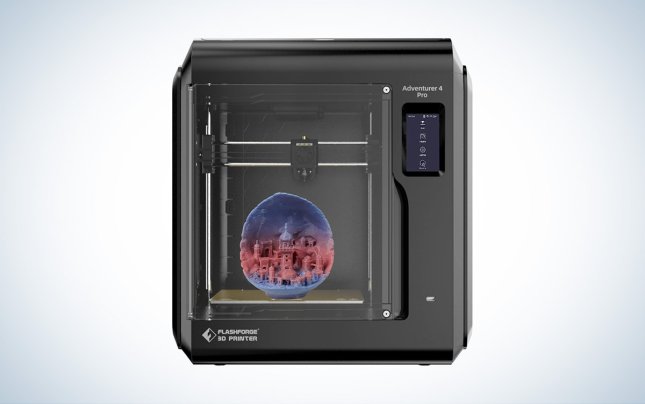We may earn revenue from the products available on this page and participate in affiliate programs. Learn more ›
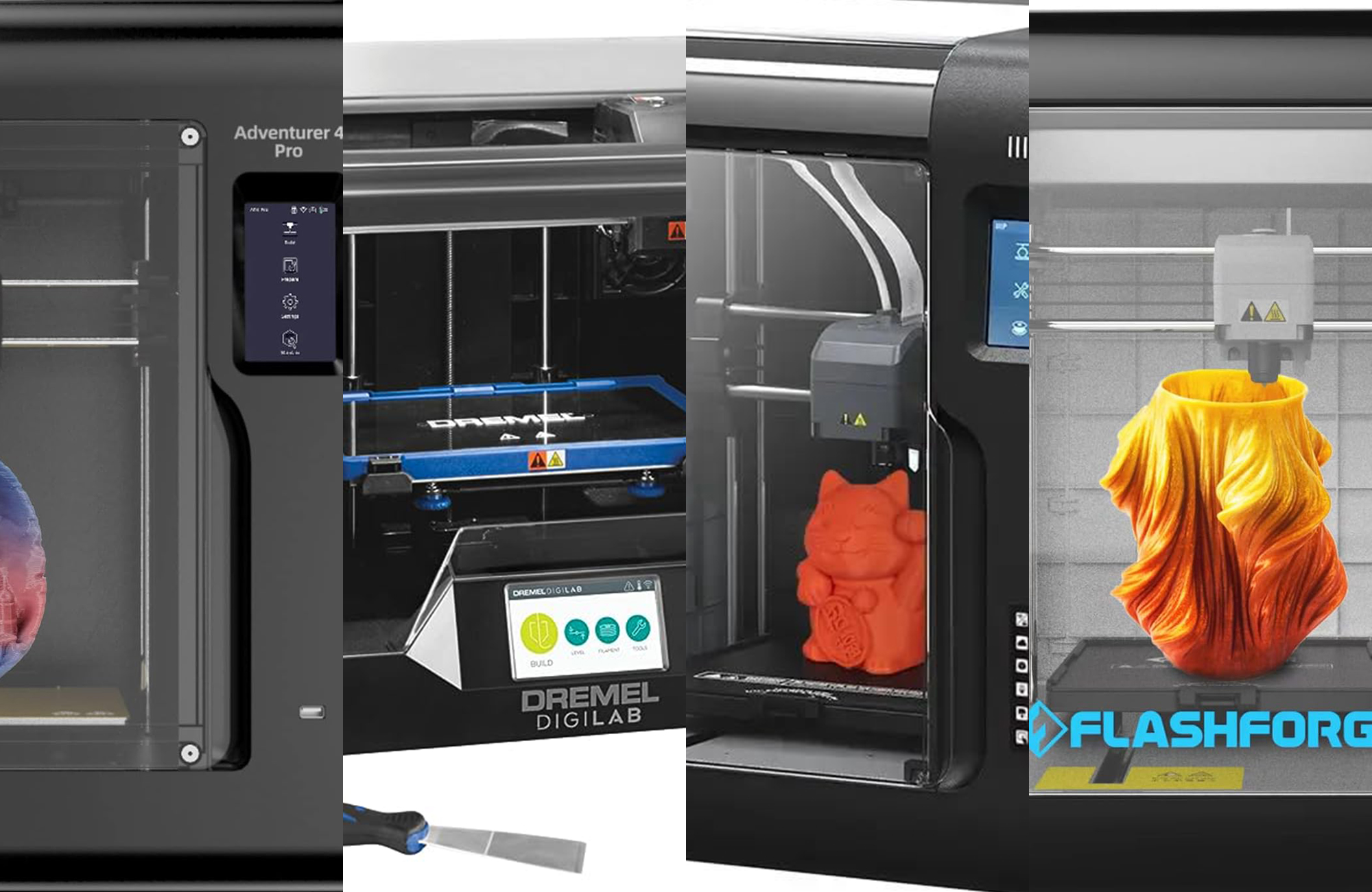
As average people are getting more used to 3D printing, it becomes easier to see how enclosed 3D printers help ensure quality prints. Keeping the inner environment of the printer stable—with no temperature fluctuations from air vents or heaters—prevents irregularities in the cooling of PLA or other filaments in your design. It also keeps mosquitoes, houseflies, and other unwanted visitors from destroying a multi-hour print. Likewise, as parents are eager to show older children the wonders of 3D printing, an enclosure protects the curious fingers of younger siblings from a horrible accident. But 3D printers come in many types, and, as a result, there are many varieties of enclosed ones. Here is a collection of them, representing the best enclosed 3D printers.
- Best overall: Dremel 3D45
- Best under $1,000: FlashForge Adventurer 4 Pro
- Best high speed: Bambu Lab X1-Carbon Combo 3D Printer
- Best simple: Monoprice Voxel
- Best budget: FlashForge Adventurer 3
How we chose the best enclosed 3D printers
In many ways, finding the best enclosed 3D printers is the same as finding the best 3D printers as a whole. In effect, you can look at a fantastic 3D printer and check if it has an enclosure. Simply put, if you find one of the best 3D printers with an enclosure, it follows that it would also be one of the best enclosed 3D printers.
While this logic works to some degree, and we’ve definitely made picks that reflect its wisdom, it is a bit simplistic and reductionist. So we’ve also had to ask ourselves what people are looking for in an enclosed 3D printer that makes the category different.
In many ways, we’ve found this reflected by price and complexity. Oftentimes, enclosed 3D printers are a bit pricier than the competition. A small bit of this is because of the enclosure (plastic is a material cost, after all). But it can also be because printers with built-in enclosures also have more advanced hardware and capabilities. As a result, we’ve also included the highly sought-after enclosed 3D printers that hit certain price benchmarks and/or are more appropriate for average users.
The best enclosed 3D printers: Reviews & Recommendations
In the following list, you’ll find the best enclosed 3D printers, suitable for a wide variety of people. Items on this list are designed to appeal to customers of varying experience levels, needs, and purchasing power.
(Please note that the following list is composed of fused deposition modeling, or FDM, printers only, which come in enclosed and open varieties. Due to their nature, the best resin 3D printers are all enclosed.)
Best overall: Dremel 3D45
Best overall
Dremel 3D45
Why it made the cut: Our overall favorite 3D printer this year happens to have an enclosure.
Specs
- Size: 18.75 x 23 x 18.75 inches
- Build volume: 6.7 x 10 x 6 inches
- Materials supported: PLA, Nylon, ECO-ABS, PETG
Pros
- Premium heated glass build plate
- Internal HD camera
- Comes with PETG and ECO-ABS filament spools
- Very quiet
Cons
- Expensive
An overall top pick for the best 3D printers already, the Dremel 3D45 is an enclosed printer. And it makes a ton of sense because, as we discussed, the printers that typically benefit the most from being enclosed are also those of the highest quality.
This printer regularly tops lists due to its quick setup, high quality, and reliable prints. It can be controlled via the touchscreen, web app, or a USB-connected device. Using its variety of compatible filaments is easy with RFID tagging, which guides the machine into using the best settings for each connected filament type. This takes a lot of the guesswork out of choosing the best 3D printer filaments for your printer.
The Dremel 3D45 comes across as one of the best enclosed 3D printers in a literal sense, too, as the enclosure provides a good seal. That seal produces an internal environment that is not only quite stable but also rather soundproof. This results in a quieter printing process.
Additionally, there is an internal HD camera, allowing you to peek in and see how progress is coming easily. This could be for fun, as it is always neat to see how things are progressing. Or it can save on time and material costs in the case of a mistake or malfunction.
Best under $1,000: FlashForge Adventurer 4 Pro
Best under $1,000
FlashForge Adventurer 4 Pro
Why it made the cut: The price is right on the best of the popular Adventurer series from FlashForge.
Specs
- Size: 500 x 470 x 540 mm
- Build volume: 220 x 200 x 250 mm
- Materials supported: ABS, PLA, PETG, PLA-CF, PETG-CF
Pros
- Intense 30-point auto-leveling sensor
- Up to 300mm/s build speed
- HEPA 13 air filter
- Internal camera allows for time-lapse video production
Cons
- Finicky WiFi connection
Currently, we recognize FlashForge 3D printers as popular, easy-to-use models that produce consistent results. The FlashForge Adventurer 4 Pro is no different, creating at speeds up to 300mm/s through a 0.4mm nozzle.
The FlashForge Adventurer 4 Pro provides the perfect level of quality for the price. It brings in many features that are effortless to use but inevitably improve the quality of your print. While it only takes three points to make a plane, this 3D printer uses a 30-point leveling system automatically.
One of the most frustrating things about having an enclosure is the reduced visibility of the print area. The FlashForge Adventurer 4 Pro avoids this by providing an internal camera view accessible via the PolarCloud app. While this in and of itself isn’t too special, the FlashForge Adventurer 4 Pro provides a 100-image time-lapse build video for you to see the finer points of the creation of your printer. These features easily place the FlashForge Adventurer 4 Pro as the best enclosed 3D printer for those wanting to analyze model building in detail.
Best high speed: Bambu Lab X1-Carbon Combo 3D Printer
Best high speed
Bambu Lab X1-Carbon Combo 3D Printer
Why it made the cut: This enclosed 3D printer can print up to 500mm/s in four simultaneous filament outputs.
Specs
- Size: 389 x 389 x 457 mm
- Build volume: 256 x 256 x 256 mm
- Materials supported: PLA, PETG, TPU, ABS, ASA, PVA, PET
Pros
- Holds four filament spools at once for multi-color action
- Anti-failure detection systems
- 7-micron lidar resolution
- AI-based first-layer inspection
Cons
- Chamber camera sold separately
As far as commercially available enclosed 3D printers go, the Bambu Lab X1-Carbon Combo 3D Printer features some of the best technical specs. With a default of four filament inputs (it can go up to 16), this printer puts out up to 32 cubic millimeters of filament at a rate of 500 horizontal millimeters per second. This, combined with a great resolution, makes this device high-powered, technically sound, and the best 3D printer for cosplay and other hobbies.
If you’re familiar with entry-level models of 3D printers, you’ll certainly be familiar with first-layer issues. Sometimes, that first bit of filament just doesn’t stick properly or will come out a bit weird. With any luck, on an open printer, you can pull a bad blob of filament away. It’s not so easy on an enclosed printer. However, this is not an issue with the Bambu due to an AI-based inspection system that detects problems with the first layer in a calculated manner.
One of the few problems with the Bambu Lab X1-Carbon Combo 3D Printer is that our ability to inspect its insides during printing is somewhat limited. While there is a slot for the chamber camera, you’ll have to purchase it separately.
Best simple: Monoprice Voxel
Best simple
Monoprice Voxel
Why it made the cut: Ready to grow in complexity with you, this 3D printer can be bought at a very reasonable price.
Specs
- Size: 15.7 x 15 x 15.9 inches
- Build volume: 6.9 x 6.9 x 6.9 inches
- Materials supported: ABS, PLA, Wood Fill, Copper Fill, Steel Fill, Bronze Fill
Pros
- Internal HD camera
- Internal memory
- Easy nozzle replacement
- Very reasonable pricing
Cons
- Relatively slow print speed
If you want the environmental advantages of the best enclosed 3D printers but don’t want to splurge on high-end specs, the Monoprice Voxel provides a good middle ground.
For example, the hand-holding and restrictions that might be associated with a for-kids printer are absent, but features like quick nozzle changes are not. The Monoprice Voxel gives you the room to grow with it, suggesting you start with PLA prints, but comes ready to tackle other projects as well once you get your footing.
The Monoprice Voxel has very reasonable pricing for an enclosed 3D printer, especially for one that comes with an HD camera. This does come at the price of being a bit slower to print, but the tradeoff is worth it. If you’re new to the hobby but know you want to start with an enclosed printer, it’s hard to find a better starting point.
Best budget: FlashForge Adventurer 3
Best budget
FlashForge Adventurer 3
Why it made the cut: This model will get you printing quickly, with help always at hand.
Specs
- Size: 22 x 22 x 22 inches
- Build volume: 150 x 150 x 150 mm
- Materials supported: PLA and ABS
Pros
- Plug-and-play setup
- Lifetime technical assistance
- Built-in HD camera
Cons
- Not the newest model
- Slow print speeds
FlashForge’s Adventurer 3 remains one of its top models due to its quick setup time, easy-to-understand layout, and possibility to use with kids. With more advanced software, it is easy to become overwhelmed, but the FlashForge Adventurer 3 uses highly comprehensible software to promote consistency of results no matter your experience or age. It also contains the all-important HD camera within so that you can get a good look as your prints form.
One thing to note is that the FlashForge Adventurer 3 is not the latest model in its line. In some ways, this can be not good, as it recognizes an end to development for the product. However, you can also expect the experience to be complete upon purchase, as its form is still approved by many others. Plus, you’ll still have access to lifetime technical support from FlashForge.
What to consider before buying enclosed 3D printers
The first question to ask yourself will always be if you want an enclosed 3D printer in the first place. If you, or the person you’re attempting to gift a 3D printer to, already have a 3D printer, consider buying an enclosure to add to it. This third-party enclosure for Ender 3 series 3D printers will add a lot of longevity to your existing printer, for instance.
That being said, if you are about to enter your foray into the world of enclosed 3D printers, here are some things to look out for.
First layer quality
One of the few disadvantages of enclosed 3D printers is restricted access to the first layer as it is being built. This is important because a healthy first layer is both critical for the success of your print and a common point of failure.
One way that enclosed 3D printers cause difficulty with the first layer is due to reduced vision. If you can’t see the print easily, you will have difficulty finding out if the layer has an issue.
The other issue is that there is no physical access to the print. If the first part of your filament comes out a bit “blobby,” you can often use a twist tie or other instrument to save the print on open printers. It isn’t so easy with enclosed 3D printers.
The best enclosed 3D printers will circumvent these issues altogether by providing a quality first build. They can achieve this via high-quality build plates, nozzles, and filament dispensing tech. The Bambu Lab X1-Carbon Combo 3D Printer uses an AI-based system to determine the first layer’s quality mathematically, but you can also do a bit of your own calculating via a camera (see below).
Build volume
To the uninitiated, it can seem like a 3D printer with a built-in enclosure will simply build within the entire area of the enclosure. Instead, it really is just an enclosure meant to keep internal conditions constant. Bigger printers do not directly correlate to bigger prints.
Instead, keep a lookout on build volume (also referred to with terms like print volume or build area) to get an idea of how big your prints can be. While bigger build volumes are generally considered better, you also have to pay for them.
Since compact sizes (of the 3D printer bodies) are beneficial for your own space, try to look for smaller-bodied 3D printers with larger build volumes when all other things are equal.
Internal features
The best enclosed 3D printers will have features on the inside that you are less likely to see on open 3D printers.
The most common of these will be a camera, with HD being the quality standard of most manufacturers. These cameras help you see the first layer quality and detect if there are problems with the print mid-production (such as a lack of support with your custom experimental build). Plus, they are just plain cool to view. One highlight of the FlashForge Adventurer 4 Pro is its ability to make a 100-frame time-lapse video of your print being made.
Another feature you might see is a filtration system to prevent particles from getting in (or out) of the enclosure. However, this feature is less common and may even be excessive for average consumer-grade 3D printers.
FAQs
An enclosed printer can cost anywhere from around $300 to well over $1,000. Enclosed 3D printers can be seen as a subsection of 3D printers as a whole but typically have a larger minimum entry price than open printers.
Enclosed 3D printers are better than their open counterparts when all other things are considered equally. The enclosed environment provides for a more consistent print and reduces the chances of print failure. When picking a random enclosed 3D printer and a random open 3D printer for comparison, the enclosed 3D printer will likely also be better. This is because an enclosed 3D printer is more likely to have the hardware to make an enclosure worth adding.
If the rest of the 3D printer is high quality, PLA will print better in an enclosure. If you feel your spool of PLA filament, you will notice it is hard plastic. To make a 3D print with PLA, this hard plastic is heated to the point of pliability and then rapidly cooled to make a firm object. Just as a fan keeps one side of our body cool, the same thing can happen to PLA. The result? An uneven print. Enclosures help prevent this unevenness and, therefore, produce better prints.
Final thoughts on the best enclosed 3D printers
- Best overall: Dremel 3D45
- Best under $1,000: FlashForge Adventurer 4 Pro
- Best high speed: Bambu Lab X1-Carbon Combo 3D Printer
- Best simple: Monoprice Voxel
- Best budget: FlashForge Adventurer 3
While typically more expensive than open 3D printers, the best enclosed 3D printers cover a wide range of prices. There are also a lot of different styles and levels of capability you can get across the varying enclosed 3D printers on the market. However, with the preceding list, you should be able to find something worthy of your needs.